How To Graph Inequalities On A Ti 84
listenit
May 10, 2025 · 5 min read
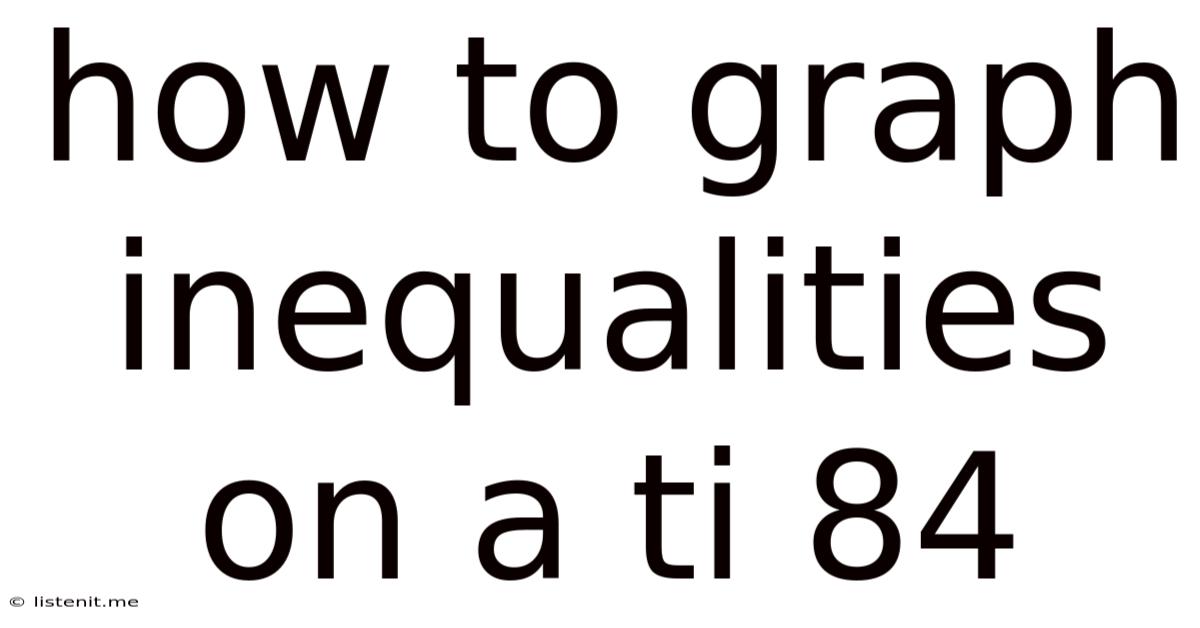
Table of Contents
How to Graph Inequalities on a TI-84 Calculator: A Comprehensive Guide
Graphing inequalities on a TI-84 calculator can seem daunting at first, but with a systematic approach and understanding of the underlying principles, it becomes a straightforward process. This comprehensive guide will walk you through graphing various types of inequalities, from simple linear inequalities to more complex systems, equipping you with the skills to tackle any inequality problem you encounter.
Understanding Inequalities and Their Graphical Representation
Before diving into the specifics of using the TI-84, let's review the fundamental concepts of inequalities. Inequalities, unlike equations, express a relationship between two expressions where one is greater than, less than, greater than or equal to, or less than or equal to the other. These relationships are represented by the symbols:
- >: Greater than
- <: Less than
- ≥: Greater than or equal to
- ≤: Less than or equal to
Graphically, inequalities are represented by shaded regions on a coordinate plane. The boundary line of the shaded region is determined by the corresponding equation (replace the inequality symbol with an equals sign). The shading indicates the region where the inequality holds true.
- > or <: These inequalities use a dashed line to represent the boundary, indicating that the points on the line itself are not included in the solution.
- ≥ or ≤: These inequalities use a solid line to represent the boundary, indicating that the points on the line are included in the solution.
Graphing Linear Inequalities on the TI-84
The TI-84 doesn't directly graph inequalities in the same way it graphs equations. Instead, we use the calculator's graphing capabilities to represent the solution region. Here's a step-by-step process for graphing linear inequalities:
Step 1: Solve the Inequality for y
The TI-84 requires inequalities to be solved for y. This means isolating y on one side of the inequality symbol. For example:
Example: 2x + 3y ≤ 6
- Subtract 2x from both sides: 3y ≤ -2x + 6
- Divide both sides by 3: y ≤ (-2/3)x + 2
Now you have the inequality in a form suitable for graphing on the TI-84.
Step 2: Access the Y= Editor
Press the Y= button. This opens the equation editor where you'll enter the inequality.
Step 3: Enter the Inequality
Instead of entering the inequality symbol directly, we use the calculator's test functions. These are accessed by pressing [2nd] [TEST]. You'll see options for:
- <: Less than
- >: Greater than
- ≤: Less than or equal to
- ≥: Greater than or equal to
- =: Equals to
For our example (y ≤ (-2/3)x + 2), we would enter:
Y1 ≤ (-2/3)X + 2
This is done by entering the expression (-2/3)X + 2 and then pressing [2nd] [TEST] and selecting the ≤ symbol.
Step 4: Adjust the Window Settings
Press [WINDOW] to adjust the viewing window. This allows you to see the shaded region appropriately. Experiment with different values for Xmin, Xmax, Ymin, and Ymax to get a clear view of the graph.
Step 5: Graph the Inequality
Press [GRAPH]. The TI-84 will display the boundary line (solid because it's ≤) and shade the region that satisfies the inequality. The shaded area represents all points (x, y) that make the inequality true.
Graphing Systems of Linear Inequalities
The TI-84 can also handle systems of linear inequalities. This involves graphing multiple inequalities on the same coordinate plane to find the region where all inequalities are simultaneously satisfied.
Example:
- y ≤ (-2/3)x + 2
- y > x - 1
Follow steps 1-5 for each inequality. Remember to use different Y values (Y1, Y2, etc.) for each inequality. The solution to the system will be the overlapping shaded region – the area where both shadings intersect.
Graphing Nonlinear Inequalities
While the TI-84 excels at linear inequalities, it can also handle some nonlinear inequalities. The process remains similar, but you'll need to manipulate the inequality to solve for y and use appropriate test functions.
Example: x² + y² ≤ 9
- Solve for y: y ≤ ±√(9 - x²)
- Enter into Y= Editor: You will need to enter two inequalities, one for the positive square root and one for the negative square root:
Y1 ≤ √(9 - X²)Y2 ≤ -√(9 - X²)
- Graph and Interpret: The shaded area enclosed by the circle (x² + y² = 9) represents the solution set. Because it's ≤, the boundary is a solid line.
Advanced Techniques and Troubleshooting
-
Shading Issues: If you're having trouble seeing the shading, adjust the window settings or try changing the inequality symbol. Sometimes, overlapping shaded areas can obscure each other.
-
Complex Inequalities: For very complex inequalities, it might be beneficial to simplify the inequalities algebraically before entering them into the calculator.
-
Using the TABLE Feature: The table feature can help you verify the solution set by checking if specific points satisfy the inequality.
-
Using the Intersection Function: For systems of inequalities, the intersection function (found under the CALC menu) can help determine the coordinates of intersection points of the boundary lines.
Tips for Success
-
Practice: The best way to master graphing inequalities on a TI-84 is through consistent practice. Start with simple problems and gradually move to more complex ones.
-
Understand the Concepts: A solid understanding of inequalities and their graphical representation is essential.
-
Check Your Work: Always verify your graph by checking a few points in the shaded region to ensure they satisfy the inequalities.
-
Utilize Online Resources: Numerous online resources provide practice problems and step-by-step solutions.
Conclusion
Graphing inequalities on a TI-84 calculator, though initially challenging, becomes manageable with a clear understanding of the steps involved. By mastering the techniques outlined in this comprehensive guide, you'll be well-equipped to tackle a wide variety of inequality problems and visualize the solution sets effectively. Remember that consistent practice and a strong grasp of the underlying mathematical principles are key to success. Through dedicated effort, you'll become proficient in using your TI-84 to unlock the graphical insights of inequalities.
Latest Posts
Latest Posts
-
Time Is A Scalar Or Vector
May 10, 2025
-
How Many Protons Are In All Chlorine Atoms
May 10, 2025
-
Which Decimal Is The Equivalent Of 6 11
May 10, 2025
-
What Is 25 In A Decimal
May 10, 2025
-
Express 5 8 As A Percentage
May 10, 2025
Related Post
Thank you for visiting our website which covers about How To Graph Inequalities On A Ti 84 . We hope the information provided has been useful to you. Feel free to contact us if you have any questions or need further assistance. See you next time and don't miss to bookmark.