How To Find Area With Coordinates
listenit
May 11, 2025 · 6 min read
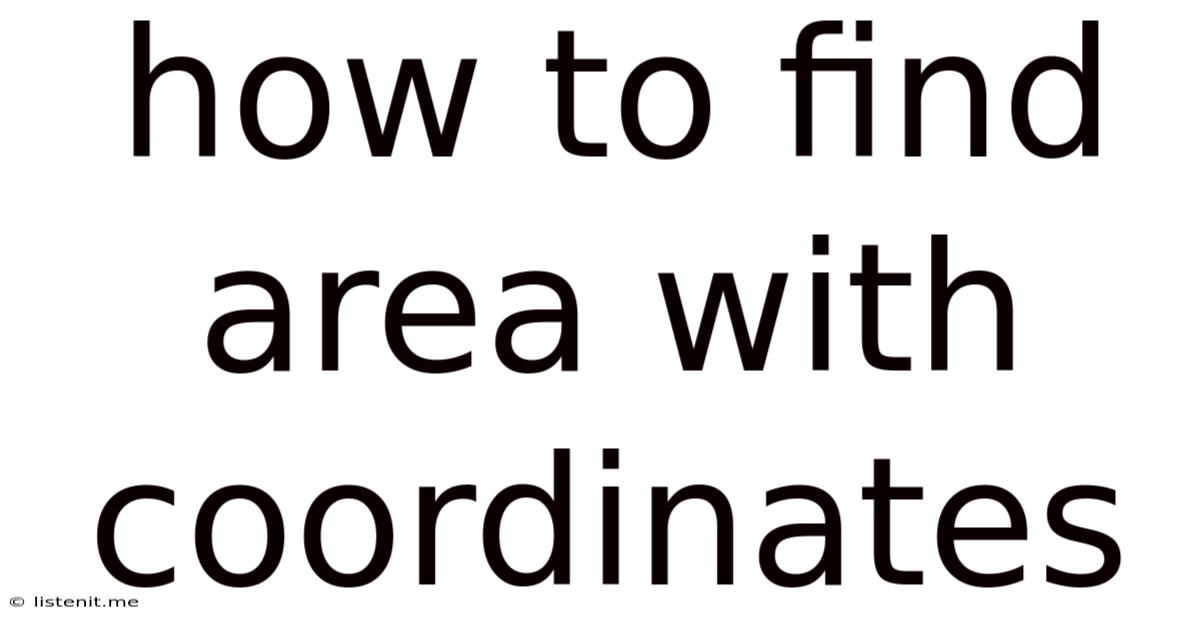
Table of Contents
How to Find the Area with Coordinates: A Comprehensive Guide
Determining the area of a polygon using its coordinates is a fundamental task in various fields, from surveying and geography to computer graphics and game development. This comprehensive guide explores multiple methods for calculating this area, catering to different levels of mathematical understanding and computational resources. We'll delve into both simple and more complex scenarios, providing clear explanations, practical examples, and considerations for accuracy and efficiency.
Understanding the Fundamentals: Shapes and Coordinates
Before we dive into the methods, let's establish a common understanding of the terminology and concepts involved.
Cartesian Coordinate System: The Foundation
We'll be working within the familiar Cartesian coordinate system, where each point is defined by its x and y coordinates. For instance, the point (3, 4) is located 3 units along the x-axis and 4 units along the y-axis. This system forms the basis for all the area calculation methods discussed below.
Types of Polygons: From Triangles to Complex Shapes
The area calculation methods vary slightly depending on the shape of the polygon:
- Triangles: The simplest polygon, defined by three points.
- Quadrilaterals: Four-sided polygons (squares, rectangles, parallelograms, trapezoids, etc.).
- Irregular Polygons: Polygons with more than four sides and unequal sides and angles.
The methods we discuss will cater to all these polygon types. We will also consider the case of concave polygons, which have at least one interior angle greater than 180 degrees.
Method 1: The Shoelace Formula (Gauss's Area Formula)
This is arguably the most elegant and efficient method for calculating the area of a polygon given its coordinates. It's particularly suitable for irregular polygons and requires minimal computational resources.
The Formula Explained
The Shoelace formula is based on the concept of summing the cross products of consecutive coordinate pairs. The formula is:
Area = 0.5 * |(x₁y₂ + x₂y₃ + ... + xₙy₁ ) - (y₁x₂ + y₂x₃ + ... + yₙx₁)|
Where:
- (xᵢ, yᵢ) represent the coordinates of the i-th vertex of the polygon.
- n is the number of vertices.
- |...| denotes the absolute value.
Step-by-Step Calculation
Let's calculate the area of a polygon with the following vertices: (0,0), (1,0), (1,1), (0,1).
-
List the coordinates: (0,0), (1,0), (1,1), (0,1)
-
Apply the formula:
Area = 0.5 * |(00 + 11 + 11 + 00) - (01 + 01 + 10 + 10)|
Area = 0.5 * |(0 + 1 + 1 + 0) - (0 + 0 + 0 + 0)|
Area = 0.5 * |2 - 0| = 1
Therefore, the area of the square is 1 square unit.
Handling Concave Polygons
The Shoelace formula works equally well for concave polygons. The orientation of the vertices (clockwise or counterclockwise) doesn’t affect the magnitude of the area, only the sign. A positive result indicates counterclockwise ordering, and a negative result indicates clockwise ordering. The absolute value ensures a positive area in both cases.
Method 2: Triangulation
This method involves dividing the polygon into a set of triangles and summing their individual areas. It's conceptually simpler but can be less efficient for polygons with many vertices.
Calculating Triangle Area
The area of a triangle with vertices (x₁, y₁), (x₂, y₂), and (x₃, y₃) can be calculated using the determinant formula:
Area = 0.5 * |x₁(y₂ - y₃) + x₂(y₃ - y₁) + x₃(y₁ - y₂)|
Step-by-Step Triangulation
Let's use the same square example: (0,0), (1,0), (1,1), (0,1).
-
Divide into triangles: We can divide this square into two triangles: Triangle 1: (0,0), (1,0), (1,1); Triangle 2: (0,0), (1,1), (0,1)
-
Calculate area of each triangle:
-
Triangle 1: Area = 0.5 * |0(0 - 1) + 1(1 - 0) + 1(0 - 0)| = 0.5
-
Triangle 2: Area = 0.5 * |0(1 - 1) + 1(1 - 0) + 0(0 - 1)| = 0.5
-
-
Sum the areas: Total Area = 0.5 + 0.5 = 1
Choosing Triangulation Points
For complex polygons, choosing appropriate triangulation points is crucial for computational efficiency. Algorithms exist to optimize this process, particularly for very large polygons.
Method 3: Using Software and Libraries
For complex polygons or large datasets, using software and libraries is highly recommended. Many programming languages and software packages provide built-in functions or libraries for polygon area calculation. This significantly reduces the amount of manual coding and potential for errors.
Examples in Different Programming Languages
-
Python: Libraries like
shapelyandgeopandasoffer powerful tools for handling geometric shapes and calculating areas. -
JavaScript: Libraries such as Turf.js provide similar functionalities for web-based applications.
-
GIS Software: ArcGIS, QGIS, and other Geographic Information System (GIS) software packages have extensive capabilities for handling spatial data and calculating polygon areas.
Accuracy and Error Considerations
The accuracy of area calculations depends on several factors:
-
Coordinate Precision: The accuracy of the input coordinates directly impacts the accuracy of the calculated area. Using high-precision coordinates is crucial for obtaining reliable results.
-
Rounding Errors: In numerical computations, rounding errors can accumulate, especially with complex polygons. Using appropriate data types and numerical methods can minimize these errors.
-
Method Selection: Different methods have varying sensitivities to rounding errors and computational complexity. The Shoelace formula generally exhibits better numerical stability than triangulation for many polygons.
-
Concavity: The presence of concave vertices can slightly complicate calculations, especially when using triangulation-based approaches. Ensuring proper vertex ordering is crucial.
Applications and Real-World Use Cases
Finding the area using coordinates has applications in numerous fields:
-
Surveying and Land Measurement: Accurately calculating land areas is crucial for property valuation, taxation, and resource management.
-
Cartography and Geographic Information Systems (GIS): Area calculations are fundamental to creating maps, analyzing spatial patterns, and performing geographic analyses.
-
Computer Graphics and Game Development: Determining the area of polygons is vital for rendering objects, collision detection, and other aspects of game physics.
-
Image Processing and Computer Vision: Area calculations are often used to analyze shapes and features within images.
-
Robotics and Path Planning: Calculating areas is needed to optimize robot navigation and path planning in complex environments.
Conclusion
Calculating the area of a polygon using its coordinates is a powerful tool with widespread applications. The Shoelace formula, triangulation, and the use of specialized software offer various approaches to solve this problem, each with its own strengths and limitations. Choosing the right method depends on the complexity of the polygon, the required accuracy, and the available computational resources. Understanding the fundamentals of coordinate systems and the potential sources of error is crucial for obtaining reliable and meaningful results. Remember to always prioritize the accuracy of input coordinates and consider the potential impact of rounding errors on the final calculation.
Latest Posts
Latest Posts
-
A Pure Substance Containing Two Or More Kinds Of
May 12, 2025
-
Which Two Enlightenment Ideas Are Reflected In The Us Constitution
May 12, 2025
-
What Is A 20 Degree Angle
May 12, 2025
-
Express The Polynomial As A Product Of Linear Factors
May 12, 2025
-
What Are The Charges Of Transition Metals
May 12, 2025
Related Post
Thank you for visiting our website which covers about How To Find Area With Coordinates . We hope the information provided has been useful to you. Feel free to contact us if you have any questions or need further assistance. See you next time and don't miss to bookmark.