How To Enter Global Configuration Mode
listenit
May 28, 2025 · 6 min read
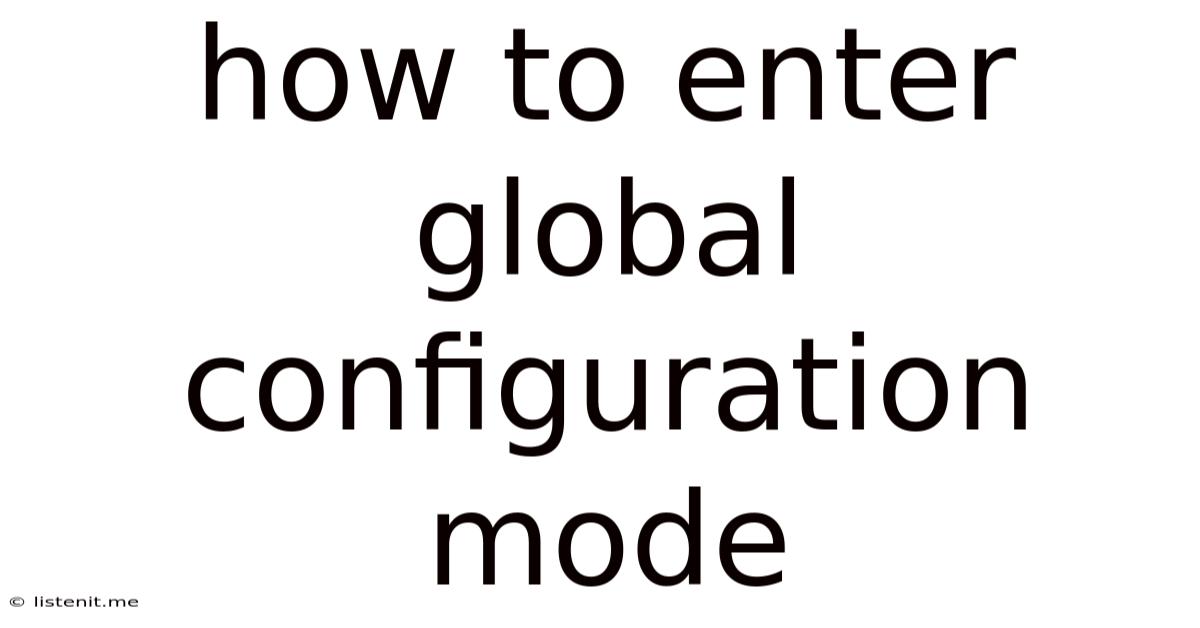
Table of Contents
How to Enter Global Configuration Mode: A Comprehensive Guide for Network Administrators
Entering global configuration mode is a fundamental step in configuring almost any network device, from routers and switches to firewalls and load balancers. This mode allows you to make changes to the device's overall settings, impacting how it operates and interacts with the network. This comprehensive guide will walk you through the process, covering various device types, troubleshooting common issues, and providing best practices for secure configuration.
Understanding Global Configuration Mode
Before diving into the specifics, it's crucial to understand what global configuration mode actually is and why it's essential. Think of a network device as a house. The global configuration mode is like having access to the main control panel, allowing you to modify the fundamental aspects of the house – its electricity, plumbing, and overall structure. Without access to this control panel, you're limited to making only minor, superficial changes.
Key Functions Accessible in Global Configuration Mode:
- Hostname Configuration: Setting a descriptive name for your device, improving network manageability.
- IP Addressing: Assigning IP addresses, subnet masks, and default gateways to the device's interfaces.
- Password Management: Setting strong and secure passwords to protect the device from unauthorized access.
- Banner Messages: Configuring welcome or warning messages displayed when users connect to the device.
- Interface Configuration (Indirectly): While you don't directly configure interfaces within global configuration mode, you access the interface configuration mode from here, which allows for extensive interface-specific settings.
- Service Configuration: Enabling or disabling services like DNS, DHCP, and Telnet.
- Security Policies: Implementing fundamental security measures like access lists and authentication protocols.
- Logging and Monitoring: Setting up logging parameters for troubleshooting and security auditing.
Without global configuration mode, you wouldn't be able to perform these vital tasks, effectively leaving your network vulnerable and poorly managed.
Accessing Global Configuration Mode: A Step-by-Step Guide
The exact command to access global configuration mode varies slightly depending on the operating system (OS) of your network device. However, the process is generally similar. Here's a breakdown for common network device OSes:
Cisco IOS
Cisco IOS is arguably the most prevalent network operating system. Accessing global configuration mode on a Cisco device involves these steps:
- Establish a Connection: First, you need to establish a connection to your Cisco device using a terminal program like PuTTY or SecureCRT, via Telnet (less secure) or SSH (recommended).
- Login: Provide your username and password when prompted.
- Enter Privileged EXEC Mode: Once logged in, you'll be in user EXEC mode. Type
enableand press Enter. You might be asked for a privileged EXEC password. - Enter Global Configuration Mode: After successfully entering privileged EXEC mode, type
configure terminaland press Enter. The prompt will change to indicate you're now in global configuration mode, usually shown as something likeconfig#.
Juniper Junos
Juniper Junos is another widely used network operating system, known for its robustness and scalability. The steps to enter global configuration mode in Junos are:
- Establish a Connection: Connect to your Juniper device using a terminal program via SSH (recommended).
- Login: Provide your username and password.
- Enter Configuration Mode: The Junos OS doesn't explicitly have a "privileged EXEC mode" like Cisco IOS. Instead, the command
configuretakes you directly into configuration mode, which acts as the equivalent of global configuration mode. The prompt will change, usually showing something like[edit].
Note that Junos utilizes a hierarchical configuration system, where you'll navigate through various levels of configuration. The [edit] prompt represents the top-level configuration.
Other Network Operating Systems
While the exact commands might vary, the fundamental principle remains the same. Most network operating systems will require some form of privileged access before allowing entry to the equivalent of global configuration mode. Consult your device's documentation for the specific command sequence. Look for keywords like "configure," "config," "edit," or "system," which often indicate access to configuration modes.
Common Mistakes and Troubleshooting
Even experienced network administrators occasionally encounter issues when attempting to access global configuration mode. Here are some common problems and their solutions:
Incorrect Password
This is the most frequent reason for access failure. Double-check your username and password, ensuring correct capitalization and avoiding typos. If you've forgotten your password, you'll need to follow your device's password recovery procedure, which usually involves contacting your network administrator or consulting your device's documentation.
Connection Issues
Network connectivity problems can prevent access. Verify that your terminal program is correctly configured, that your network connection is stable, and that the network device is reachable. Use ping commands to check connectivity before attempting to connect via Telnet or SSH.
Incorrect Command Syntax
Typos in your commands can lead to errors. Pay close attention to capitalization and spacing when typing commands. The commands are case-sensitive.
Device Specific Limitations
Certain devices might have restricted access based on roles or permissions. Consult your device's documentation or your network administrator if you suspect access restrictions.
Device is in a Different Mode
If you're already in a configuration submode (like interface configuration mode), you need to exit that submode first using the exit command repeatedly until you return to privileged EXEC mode or the main configuration mode before you can use the command to enter global configuration mode.
Best Practices for Secure Configuration
Once you've accessed global configuration mode, it's vital to follow security best practices when making changes:
Strong Passwords
Use strong, unique passwords for all access levels (user EXEC, privileged EXEC, and any other accounts). Avoid easily guessable passwords and consider using password management tools. Utilize strong password policies enforced by your device’s configuration.
SSH over Telnet
Always prefer SSH (Secure Shell) over Telnet for remote access. Telnet transmits data in plain text, making it vulnerable to eavesdropping. SSH encrypts your connection, protecting your credentials and preventing unauthorized access.
Access Control Lists (ACLs)
Implement ACLs to restrict network access based on IP addresses, ports, or other criteria. This helps prevent unauthorized access attempts.
Regular Backups
Regularly back up your network device's configuration. This will allow you to restore your configuration in case of accidental changes or system failures.
Audits and Monitoring
Regularly audit your device’s configuration and monitor its activity for any suspicious behavior. This helps identify and address security vulnerabilities proactively.
Firmware Updates
Keep your network device's firmware up-to-date to benefit from bug fixes and security patches. Outdated firmware can increase your vulnerability to attacks.
Conclusion
Entering global configuration mode is a crucial skill for any network administrator. Understanding the process, mastering the commands, and following security best practices are essential for effective network management and security. This comprehensive guide has provided a solid foundation to navigate this fundamental aspect of network administration. Remember to always consult your device's documentation for specific instructions and best practices tailored to your device’s OS and model. Safe and efficient configuration is key to a well-functioning and secure network.
Latest Posts
Latest Posts
-
Lung Sounds With Congestive Heart Failure
Jun 05, 2025
-
What Is A Mixed Culture In Microbiology
Jun 05, 2025
-
Predominance Of Coccobacilli Consistent With Shift In Vaginal Flora
Jun 05, 2025
-
Efectos Del Crack En La Piel
Jun 05, 2025
-
Name The Vertebral Projection Oriented In A Sagittal Plane
Jun 05, 2025
Related Post
Thank you for visiting our website which covers about How To Enter Global Configuration Mode . We hope the information provided has been useful to you. Feel free to contact us if you have any questions or need further assistance. See you next time and don't miss to bookmark.