How To Do Cot On Ti 84
listenit
May 12, 2025 · 5 min read
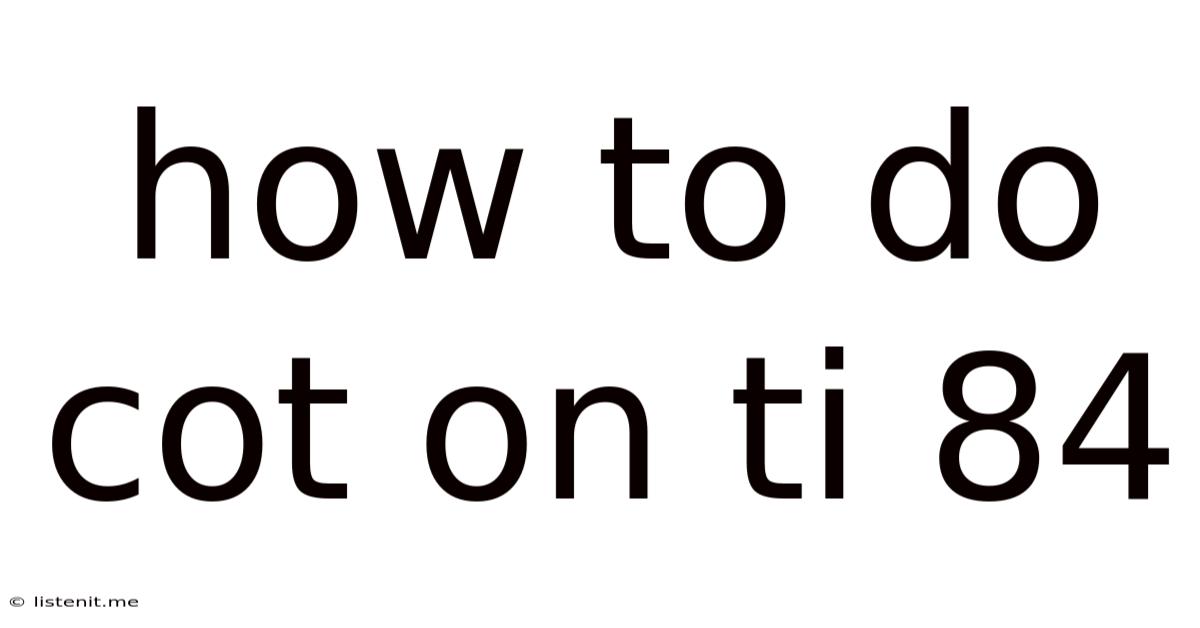
Table of Contents
How to Do COT on TI-84: A Comprehensive Guide
The TI-84 Plus graphing calculator is a powerful tool for students and professionals alike, capable of handling a wide range of mathematical functions. However, one function that often causes confusion is the cotangent (cot). Unlike sine, cosine, and tangent, the cotangent function isn't directly available on the TI-84's button layout. This comprehensive guide will walk you through several methods to calculate the cotangent of an angle on your TI-84, ensuring you can confidently tackle any trigonometric problem.
Understanding the Cotangent Function
Before diving into the methods, let's quickly review the definition of the cotangent function. The cotangent of an angle is the reciprocal of the tangent of that angle. In simpler terms:
cot(x) = 1 / tan(x)
This fundamental relationship is the key to calculating cotangent on the TI-84, as the tangent function is readily accessible.
Method 1: Using the Reciprocal Function
This is the most straightforward and recommended method. Since cot(x) = 1/tan(x), you can easily calculate the cotangent by first finding the tangent and then taking its reciprocal.
Steps:
- Access the Tangent Function: Press the
TANbutton. - Enter the Angle: Enter the angle (in either degrees or radians – ensure your calculator is in the correct mode using
MODE) within the parentheses. For example, to find cot(30°), you would enterTAN(30). - Close Parentheses: Press the closing parenthesis
). - Take the Reciprocal: Press the
2ndbutton followed by thex⁻¹button (located above theMATHbutton). This will calculate the reciprocal of the tangent value. - Press Enter: The result displayed will be the cotangent of the angle.
Example:
To find cot(30°), you would follow these steps:
TAN(30) ) 2nd x⁻¹ ENTER
The calculator will return approximately 1.732.
Method 2: Using the Definition with Division
This method explicitly implements the definition cot(x) = 1 / tan(x) using the division operation. While functionally equivalent to Method 1, it might be slightly clearer for some users.
Steps:
- Enter 1: Press the number
1. - Press the Division Button: Press the
/button. - Access the Tangent Function: Press the
TANbutton. - Enter the Angle: Enter the angle (in degrees or radians) within the parentheses.
- Close Parentheses: Press the closing parenthesis
). - Press Enter: The result will be the cotangent of the angle.
Example:
To find cot(45°):
1 / TAN(45) ) ENTER
The calculator will return 1.
Method 3: Using the Definition with Sine and Cosine
Recall that tan(x) = sin(x) / cos(x). Therefore, cot(x) = cos(x) / sin(x). This method offers another way to compute the cotangent, though it's generally less efficient than the reciprocal method.
Steps:
- Access the Cosine Function: Press the
COSbutton. - Enter the Angle: Enter the angle (in degrees or radians) within the parentheses.
- Close Parentheses: Press the closing parenthesis
). - Press the Division Button: Press the
/button. - Access the Sine Function: Press the
SINbutton. - Enter the Angle: Enter the angle (in degrees or radians) within the parentheses.
- Close Parentheses: Press the closing parenthesis
). - Press Enter: The result will be the cotangent of the angle.
Example:
To calculate cot(60°):
COS(60) ) / SIN(60) ) ENTER
The calculator will display approximately 0.577.
Important Considerations: Dealing with Undefined Cotangents
Remember that the cotangent function is undefined when the sine of the angle is zero. This occurs at integer multiples of π radians (or 180°). If you try to calculate the cotangent of such an angle using any of the methods above, your calculator will return an error message indicating division by zero. Understanding this limitation is crucial for accurate trigonometric calculations.
Choosing the Right Method
While all three methods yield the same result (barring rounding errors), Method 1 (using the reciprocal of the tangent) is generally the most efficient and easiest to use. It minimizes keystrokes and directly leverages the readily available tangent function.
Radians vs. Degrees: Setting the Calculator Mode
It's vital to ensure your calculator is set to the correct angle mode (radians or degrees) before performing any trigonometric calculations. Incorrect mode selection will lead to inaccurate results. To change the angle mode:
- Press the
MODEbutton. - Use the arrow keys to navigate to the "Angle" line.
- Select either "Radian" or "Degree" using the arrow keys and press
ENTER.
Troubleshooting Common Errors
- Error: Division by Zero: This error occurs when attempting to calculate the cotangent of an angle where sin(x) = 0 (multiples of 180° or π radians).
- Incorrect Results: Double-check that your calculator is in the correct angle mode (radians or degrees). Also, ensure you're correctly entering the angle and using the proper parentheses.
Advanced Applications of Cotangent
Understanding cotangent goes beyond simple calculations. It plays a crucial role in various mathematical fields, including:
- Calculus: Finding derivatives and integrals involving trigonometric functions.
- Geometry: Solving problems related to triangles and other geometric figures.
- Physics: Modeling oscillatory and wave phenomena.
Conclusion: Mastering Cotangent on your TI-84
Calculating the cotangent on your TI-84 calculator is straightforward once you understand its relationship to the tangent function. By employing the reciprocal method (Method 1), you can efficiently and accurately determine the cotangent of any angle, avoiding common pitfalls and ensuring accurate results in your mathematical endeavors. Remember to always check your calculator's angle mode (radians or degrees) before beginning your calculations. With practice, using the cotangent function on your TI-84 will become second nature.
Latest Posts
Latest Posts
-
Can Two Different Elements Have The Same Atomic Number
May 12, 2025
-
The Dissolved Substance In A Solution
May 12, 2025
-
Dilated By A Scale Factor Of 1 2
May 12, 2025
-
A Proposed Answer To A Scientific Problem Is A
May 12, 2025
-
During A Nuclear Reaction Mass Is Converted Into
May 12, 2025
Related Post
Thank you for visiting our website which covers about How To Do Cot On Ti 84 . We hope the information provided has been useful to you. Feel free to contact us if you have any questions or need further assistance. See you next time and don't miss to bookmark.