How To Change F Stop On Nikon
listenit
Jun 15, 2025 · 6 min read
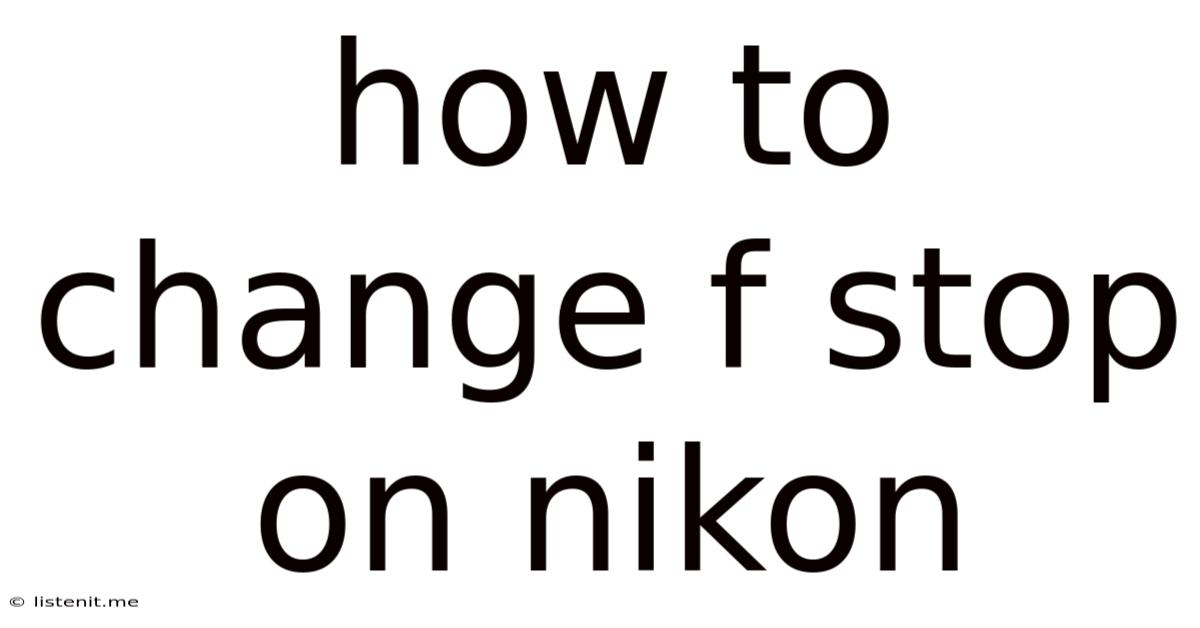
Table of Contents
How to Change F-Stop on Nikon Cameras: A Comprehensive Guide
Understanding and mastering aperture control, represented by the f-stop, is crucial for any photographer looking to take their skills to the next level. This comprehensive guide will delve into the intricacies of changing the f-stop on Nikon cameras, covering various models and shooting modes. We'll explore the impact of aperture on depth of field, image quality, and overall photographic expression.
Understanding Aperture and F-Stop
Before we dive into the mechanics of changing the f-stop on your Nikon camera, let's solidify the fundamental concepts. Aperture refers to the opening of the diaphragm within your lens. This opening controls the amount of light that reaches the camera's sensor. The f-stop, represented by a number like f/2.8, f/4, f/5.6, etc., is a numerical representation of the aperture size. A lower f-stop number (e.g., f/2.8) indicates a wider aperture, letting in more light, while a higher f-stop number (e.g., f/16) indicates a narrower aperture, letting in less light.
The Relationship Between F-Stop and Depth of Field
The most significant impact of changing the f-stop is on the depth of field (DOF). Depth of field refers to the area of your image that appears in sharp focus.
-
Wide Aperture (low f-stop numbers): Produces a shallow depth of field, meaning only a small portion of the image is sharply focused, while the background and foreground are blurred (bokeh). This is ideal for portrait photography, isolating the subject from the background.
-
Narrow Aperture (high f-stop numbers): Produces a deep depth of field, resulting in a larger area of the image being in sharp focus. This is beneficial for landscape photography, ensuring both the foreground and background are crisp and clear.
Choosing the Right F-Stop for Your Shot
The optimal f-stop depends entirely on your creative vision and the type of photography you're undertaking. There's no single "best" f-stop; it's all about making conscious choices to achieve the desired effect.
-
Portrait Photography: Often uses wide apertures (f/2.8, f/4) to create a shallow depth of field, blurring the background and drawing attention to the subject.
-
Landscape Photography: Typically uses narrow apertures (f/8, f/11, f/16) to maximize depth of field, ensuring everything from the foreground to the distant mountains is in focus.
-
Macro Photography: Often requires narrow apertures (f/8, f/11, and sometimes higher) to achieve sufficient depth of field for capturing tiny details sharply.
-
Sports Photography: Can utilize a range of apertures depending on the situation. Faster shutter speeds are prioritized, but a moderately narrow aperture (f/5.6 – f/8) might be chosen to maintain acceptable depth of field while ensuring fast shutter speeds.
Methods for Changing F-Stop on Nikon Cameras
The method for adjusting the f-stop varies slightly depending on your Nikon camera model and the shooting mode you've selected. However, the core principles remain consistent.
1. Aperture Priority Mode (A or Av)
This is arguably the most intuitive mode for controlling aperture. In Aperture Priority mode, you select the desired f-stop, and the camera automatically adjusts the shutter speed to achieve proper exposure.
-
Using the Mode Dial: Rotate the mode dial on your camera to "A" (or "Av" on some models).
-
Adjusting the F-Stop: Use the command dial (often located on the back of the camera) to select the desired f-stop. The f-stop value will be displayed in your viewfinder or on the LCD screen. You'll see the shutter speed change accordingly as you adjust the f-stop.
2. Manual Mode (M)
Manual mode offers complete control over both aperture and shutter speed. This provides maximum creative freedom but requires a deeper understanding of exposure.
-
Using the Mode Dial: Rotate the mode dial to "M."
-
Adjusting the F-Stop: Similar to Aperture Priority mode, use the command dial to change the f-stop.
-
Adjusting Shutter Speed: Use another command dial (or a combination of buttons and dials depending on your camera model) to adjust the shutter speed independently. You'll need to monitor the exposure indicator (usually a scale or a series of bars) to ensure proper exposure.
3. Program Mode (P)
In Program mode, the camera automatically selects both the aperture and shutter speed based on the light conditions. While you typically don't directly control the f-stop, some Nikon cameras allow for shifting the aperture/shutter speed combination within the program's recommendations. Check your camera's manual to see if this is available.
4. Other Shooting Modes
Modes like Shutter Priority (S or Tv), Auto mode, and scene modes generally don't give you direct control over the f-stop. The camera makes these decisions automatically.
Understanding the Aperture Scale and its Implications
The aperture scale on your Nikon camera is not linear; it's based on a series of stops that are approximately one full stop apart. Each full stop represents a doubling or halving of the amount of light entering the camera.
-
Full Stops: f/2.8, f/4, f/5.6, f/8, f/11, f/16, f/22 are common full stops. Moving from one full stop to the next doubles or halves the light.
-
Half Stops: Some Nikon lenses and cameras allow for adjustments in half stops (e.g., f/2.8, f/3.2, f/4, etc.). This provides finer control over exposure and depth of field.
-
Third Stops: Even finer adjustments are possible with third stops on some high-end lenses.
Understanding these stop increments helps you precisely control the exposure and depth of field to match your artistic vision.
Practical Tips and Considerations
-
Lens Selection: The widest aperture your lens allows dictates the lowest f-stop you can use. A fast lens (with a wide maximum aperture) will give you greater control over shallow depth of field.
-
Image Stabilization: Using a narrower aperture (higher f-stop) can sometimes reduce the need for image stabilization, as a slower shutter speed is used, which can help mitigate camera shake.
-
Diffraction: At very narrow apertures (f/16 and beyond), diffraction can occur, causing a slight loss of sharpness.
-
Depth of Field Preview Button: Many Nikon cameras have a depth-of-field preview button. Pressing this button stops down the lens to the selected aperture, allowing you to see the exact depth of field in your viewfinder before taking the picture. This is invaluable for accurate DOF assessment.
-
Camera Manual: Always refer to your camera's manual for specific instructions, as button layouts and menu options can vary slightly between models.
Mastering Aperture for Creative Photography
By understanding and effectively utilizing the f-stop on your Nikon camera, you open up a world of creative possibilities. Experiment with different apertures, observe their effects on depth of field, and explore how they can enhance your photographic style. Practice is key; try shooting the same subject at various f-stops to visually understand the impact of aperture changes.
Remember, mastering aperture is not merely about technical proficiency; it's about developing an artistic eye and understanding how to use this tool to communicate your vision effectively. By carefully selecting your f-stop, you can control the mood, focus, and overall narrative of your images.
Latest Posts
Latest Posts
-
How To Use Subscript In Latex
Jun 15, 2025
-
How To Copy Paste In League Chat
Jun 15, 2025
-
How To Statistically Compare Two Sets Of Data
Jun 15, 2025
-
Thanks For The Invite Or Thanks For The Invitation
Jun 15, 2025
-
This Is She Vs This Is Her
Jun 15, 2025
Related Post
Thank you for visiting our website which covers about How To Change F Stop On Nikon . We hope the information provided has been useful to you. Feel free to contact us if you have any questions or need further assistance. See you next time and don't miss to bookmark.