How To Address Many People In An Email
listenit
Jun 16, 2025 · 5 min read
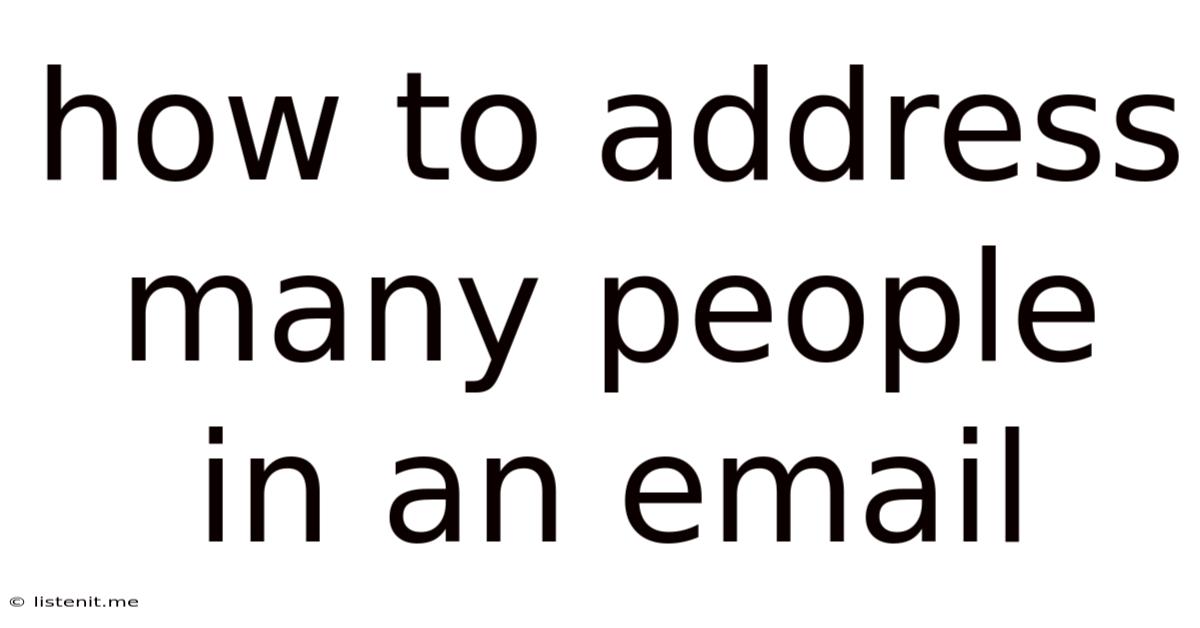
Table of Contents
How to Address Many People in an Email: A Comprehensive Guide
Addressing multiple recipients in an email might seem simple, but crafting the perfect salutation and tone can significantly impact your message's effectiveness. Whether you're sending a company-wide announcement, a team update, or a group invitation, mastering the art of addressing numerous individuals ensures your email is received professionally and respectfully. This comprehensive guide will walk you through various scenarios and provide actionable strategies to create impactful email communications for large audiences.
Understanding Your Audience: The Key to Effective Addressing
Before diving into the specifics of addressing multiple people, it's crucial to understand your audience. The best approach depends heavily on your relationship with the recipients, the email's formality, and its purpose.
1. Formal vs. Informal Emails:
- Formal Emails (e.g., clients, senior management, external stakeholders): These require a more polished and professional approach. Avoid casual language and overly familiar salutations.
- Informal Emails (e.g., close colleagues, team members, friends): A more relaxed tone is acceptable here, allowing for greater personalization and informality in the salutation.
2. Relationship Dynamics:
- Close Collaboration: If you work closely with the recipients, a more personalized and friendly salutation might be suitable.
- Hierarchical Structure: In a formal setting with varying levels of seniority, careful consideration is needed to ensure respectful addressing.
- External Stakeholders: Always maintain a formal tone and avoid overly familiar or casual language when addressing external clients, partners, or investors.
3. Email Purpose:
- Announcements: A straightforward and clear approach is best for announcements, focusing on delivering information efficiently.
- Invitations: A more welcoming and engaging tone is appropriate for invitations, encouraging recipients to participate.
- Requests: A polite and respectful tone is crucial when making requests, clarifying expectations and deadlines.
Choosing the Right Salutation: Navigating Various Scenarios
The salutation sets the tone for your entire email. Here's a breakdown of appropriate salutations for different scenarios:
1. Using "To Whom It May Concern":
This traditional salutation is best suited for highly formal situations where you don't know the specific recipients. However, it's generally less preferred as it lacks personalization and can appear impersonal. Consider using it only when absolutely necessary, such as when sending a general inquiry to a large organization.
2. Addressing Individuals by Name:
This is the most personalized and generally the best approach when you know the recipients' names. It shows respect and builds rapport. However, it can become cumbersome with a very large recipient list.
- Example (small group): "Dear John, Sarah, and David,"
- Example (slightly larger group): "Dear Team Members," (If the email is for a specific team)
- Note: Ensure accuracy when addressing individuals by name. Incorrect names reflect poorly on your professionalism.
3. Utilizing "Dear Team/Group Name":
For emails to a specific team or group, using the team or group name is both concise and professional.
- Examples: "Dear Marketing Team," "Dear Project Alpha Team," "Dear Sales Representatives,"
4. Employing a General Salutation:
When addressing a large and diverse group, a general salutation can be appropriate, but strive to avoid overly generic phrases.
- Examples: "Dear Valued Customers," "Dear Esteemed Colleagues," "Dear Shareholders,"
5. Avoiding Generic Greetings:
While quick, salutations like "Hi everyone," "Hello," or "Hey team" might be suitable for very informal internal emails, avoid them for external communications or when addressing senior management. Such greetings can be perceived as unprofessional in formal contexts.
Utilizing BCC (Blind Carbon Copy) and CC (Carbon Copy) Effectively
Understanding the nuances of BCC and CC is crucial for managing email recipients efficiently and maintaining privacy.
1. BCC (Blind Carbon Copy):
Use BCC to send a copy of the email to multiple recipients without revealing their email addresses to each other. This is ideal for:
- Protecting privacy: When sending emails to a large group, BCC prevents recipients from seeing each other's contact information.
- Managing large distribution lists: Helps avoid long "To:" fields and potential email client limitations.
- Sending newsletters or announcements: Useful for reaching a broad audience while maintaining recipient anonymity.
2. CC (Carbon Copy):
Use CC to send a copy of the email to recipients who need to be kept informed but are not primary recipients. This is useful for:
- Keeping individuals updated: Keeping managers or stakeholders aware of ongoing communication.
- Sharing information with relevant parties: Including individuals who need to know the content but may not be directly involved in the discussion.
Crafting the Email Body: Maintaining Consistency and Professionalism
The email body should complement your chosen salutation and overall tone. Consistency is key:
- Formal Tone: Maintain a professional tone throughout the email, using clear and concise language, avoiding slang, and ensuring proper grammar.
- Informal Tone: While informal emails allow for a more relaxed style, still maintain a level of professionalism.
- Consistency in Addressing: If you address the recipients as "Dear Team," maintain this level of formality throughout the email. Don't switch to using "Hey guys" mid-way through.
- Personalization (where appropriate): If feasible, consider personalizing the email body based on recipient groups or individual needs. This can enhance engagement, particularly with smaller groups.
- Clear Call to Action: Always include a clear call to action, specifying what you want the recipients to do (e.g., RSVP, provide feedback, complete a task).
Optimizing for Deliverability and Readability
To ensure your email reaches all recipients and is easily read:
- Subject Line: Craft a compelling and informative subject line that accurately reflects the email's content.
- Email Length: Keep your emails concise and focused, avoiding unnecessary details. Brevity improves readability and reduces the chances of recipients skimming or ignoring your message.
- Formatting: Use clear formatting (headings, bullet points, paragraphs) to improve readability and enhance the visual appeal of the email.
- Testing: Before sending a mass email, test it on a small group to check for formatting issues or deliverability problems.
Conclusion: Mastering the Art of Email Communication
Addressing multiple recipients in an email requires careful planning and execution. By understanding your audience, choosing the right salutation, utilizing BCC and CC effectively, and crafting a well-written email body, you can ensure your messages are received professionally, effectively, and achieve their intended purpose. Remember that clear communication is crucial, and mastering the art of email communication can significantly enhance your professional image and productivity. Remember to always prioritize clarity, respect, and professionalism in your email communications. Mastering these techniques will undoubtedly improve your overall effectiveness in conveying information to diverse audiences.
Latest Posts
Latest Posts
-
How Deep To Bury A Pet
Jun 17, 2025
-
Horizontally Compressed By A Factor Of 1 2
Jun 17, 2025
-
How Many Transistors In A Cpu
Jun 17, 2025
-
How To Get Food Dye Out Of Your Hands
Jun 17, 2025
-
Hope All Is Well For You
Jun 17, 2025
Related Post
Thank you for visiting our website which covers about How To Address Many People In An Email . We hope the information provided has been useful to you. Feel free to contact us if you have any questions or need further assistance. See you next time and don't miss to bookmark.