How To Access A Page With The Same Url
listenit
Jun 14, 2025 · 6 min read
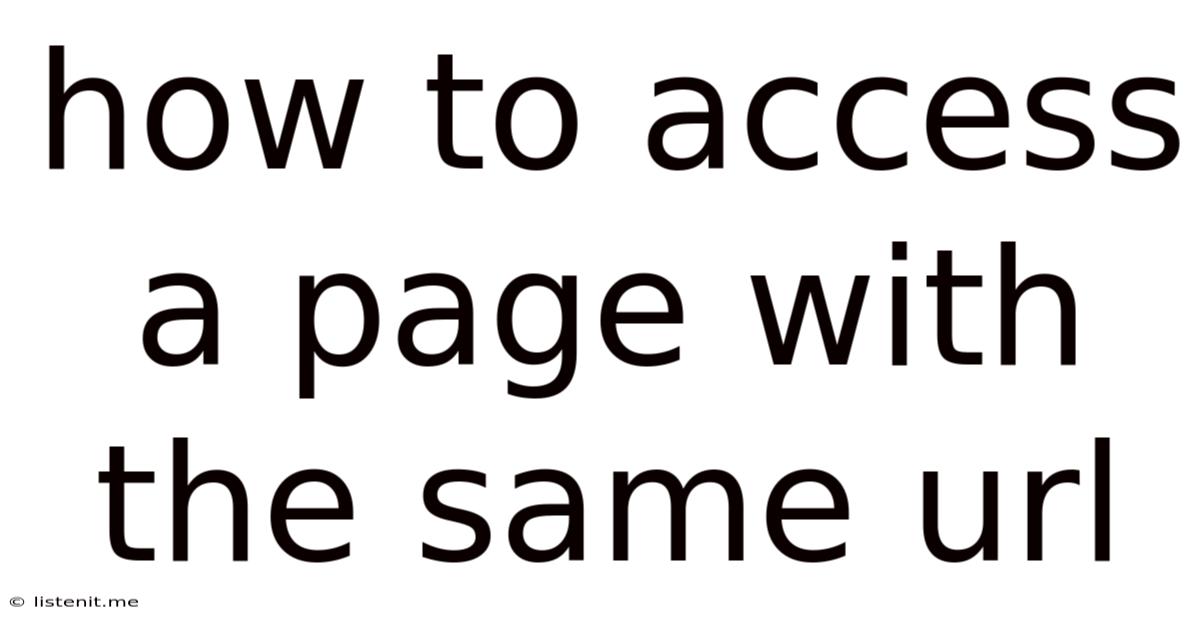
Table of Contents
How to Access a Page with the Same URL: Understanding URL Structure and Redirects
Accessing a page with the same URL might sound paradoxical, but it's a common occurrence in web development due to how URLs function and the use of redirects. The challenge isn't about finding the same URL – that's straightforward – but understanding why you might encounter different content or functionality even though the URL remains unchanged. This article will delve into the intricacies of URL structures, redirect types, and common scenarios where seemingly identical URLs lead to varying results. We'll explore practical examples and solutions to troubleshoot these situations.
Understanding the Basics: URL Structure and Parameters
Before tackling the complexities of accessing identical URLs with different content, let's establish a strong foundation in URL structure. A URL (Uniform Resource Locator) is essentially the address of a specific resource on the internet. It typically consists of:
- Protocol:
http://orhttps://indicating the communication protocol used.httpsis secure and preferred. - Domain Name: The website address, e.g.,
www.example.com. - Path: The location of the resource within the website, e.g.,
/products/shoes. - Query Parameters: Additional information appended after a question mark (
?), e.g.,?color=blue&size=10. These parameters are crucial in modifying the page content dynamically without changing the base URL. - Fragment Identifier: Indicated by a hash symbol (
#), e.g.,#section2. This targets a specific section within the page.
Example: https://www.example.com/products/shoes?color=blue&size=10#details
This seemingly simple URL can be manipulated to deliver different content without altering the base path (/products/shoes). Changing the query parameters (color and size) or fragment identifier (#details) can dramatically affect the user experience, even though the initial part of the URL remains identical.
Redirects: The Key to Dynamic URL Behavior
Redirects are a fundamental mechanism in web development that automatically send users to a different URL after they initially request the original one. They are crucial for various reasons, including:
- Maintaining consistent brand identity: Redirecting from
http://tohttps://ensures a secure connection. - Handling website restructuring: Moving pages or renaming folders requires redirects to avoid broken links.
- Managing content updates: Redirecting old URLs to updated versions prevents confusion and improves SEO.
- Optimizing SEO: Redirecting from non-canonical URLs to preferred versions consolidates search engine rankings.
There are several types of redirects, each with specific HTTP status codes:
- 301 (Moved Permanently): Indicates that the resource has permanently moved to a new URL. This is essential for SEO as it passes link juice to the new location.
- 302 (Found): Suggests a temporary redirect; the resource is temporarily located at a different URL. Use this sparingly for SEO purposes.
- 307 (Temporary Redirect): Similar to 302 but preserves the original HTTP method (GET or POST).
- 308 (Permanent Redirect): Similar to 301 but also preserves the original HTTP method. It's a more modern and robust alternative to 301.
Scenarios Where the Same URL Yields Different Results
Let's explore scenarios where encountering the "same" URL might actually deliver various experiences:
1. Query Parameter Manipulation:
Imagine a product page with the URL https://www.example.com/product/123. Appending query parameters changes the displayed information:
https://www.example.com/product/123?color=redshows the red variant.https://www.example.com/product/123?size=largeshows the large size.
The base URL remains identical, yet the displayed product details vary drastically.
2. Session-Based Content:
Many websites customize content based on user sessions. Logged-in users might see different information than unregistered visitors, even when accessing the same URL. The server-side logic dynamically generates the page content based on the user's session data.
3. Dynamic Content Loading:
JavaScript frameworks commonly load content asynchronously via AJAX calls. The initial HTML of a page might be minimal, and the actual content fills in later based on user interactions or server responses. This means the same URL can have different rendered content depending on these dynamic processes.
4. Server-Side Logic and Database Interactions:
The content displayed can heavily depend on server-side logic and database interactions. The same URL could retrieve different data depending on factors like current time, date, or data updates in the database. For example, an e-commerce site might show different product availability based on real-time inventory updates.
5. Redirects and URL Rewriting:
The same URL could point to different locations due to redirects and URL rewriting. A site might use redirects to handle legacy URLs or optimize links. Consider an old URL https://www.example.com/oldpage.html that redirects to a newer URL https://www.example.com/new-page. Both URLs might appear the same to the user from a browser perspective, yet they represent different server resources and content. Using the same URL with a different redirect implementation can lead to various outcomes.
6. Caching Mechanisms:
Browser caching and server-side caching can also lead to inconsistencies. The same URL might retrieve an older cached version instead of the most recent content, especially for dynamically generated pages with frequent updates. This is why clearing cache and cookies can sometimes resolve seemingly inexplicable inconsistencies.
Troubleshooting and Debugging Techniques
If you encounter problems accessing consistent content from what looks like the same URL, follow these troubleshooting steps:
- Inspect the URL: Carefully examine the full URL, paying close attention to query parameters, fragment identifiers, and the protocol (
httporhttps). - Check for Redirects: Use your browser's developer tools (usually accessed by pressing F12) to monitor network requests and see if redirects are occurring. This will reveal the actual URL the server responds to.
- Clear Cache and Cookies: This simple step often resolves inconsistencies caused by outdated cached content.
- Examine Server-Side Code: If you have access to the server-side code, inspect how the page is generated and if any dynamic components are involved. Look for conditional logic, database queries, and session management.
- Use a Web Debugging Proxy: Tools like Charles Proxy or Fiddler can intercept and examine all network traffic, providing detailed information on headers, redirects, and server responses.
- Consult Server Logs: Server logs provide valuable insights into the requests processed, including the complete URLs, response codes, and potential errors.
Conclusion
Accessing a page with the same URL can result in different content and experiences due to numerous factors like query parameters, session data, dynamic content loading, redirects, server-side logic, and caching. Understanding these factors is crucial for developers to create consistent and reliable web applications. Troubleshooting these inconsistencies requires careful examination of the complete URL, debugging techniques, and consideration of the various ways dynamic content generation can influence what the user actually sees, even if the URL is "identical" at a glance. By mastering this, you are well on your way to build a superior user experience and maintain a strong online presence.
Latest Posts
Latest Posts
-
Burning Smell From Car But Not Overheating
Jun 15, 2025
-
One For The Money Two For The Show Meaning
Jun 15, 2025
-
How Many Wraps With Teflon Tape
Jun 15, 2025
-
Answering A Question With A Question
Jun 15, 2025
-
All Odd Numbers Are Prime Numbers
Jun 15, 2025
Related Post
Thank you for visiting our website which covers about How To Access A Page With The Same Url . We hope the information provided has been useful to you. Feel free to contact us if you have any questions or need further assistance. See you next time and don't miss to bookmark.