How Many Rings Before Iphone Goes To Voicemail
listenit
Jun 16, 2025 · 5 min read
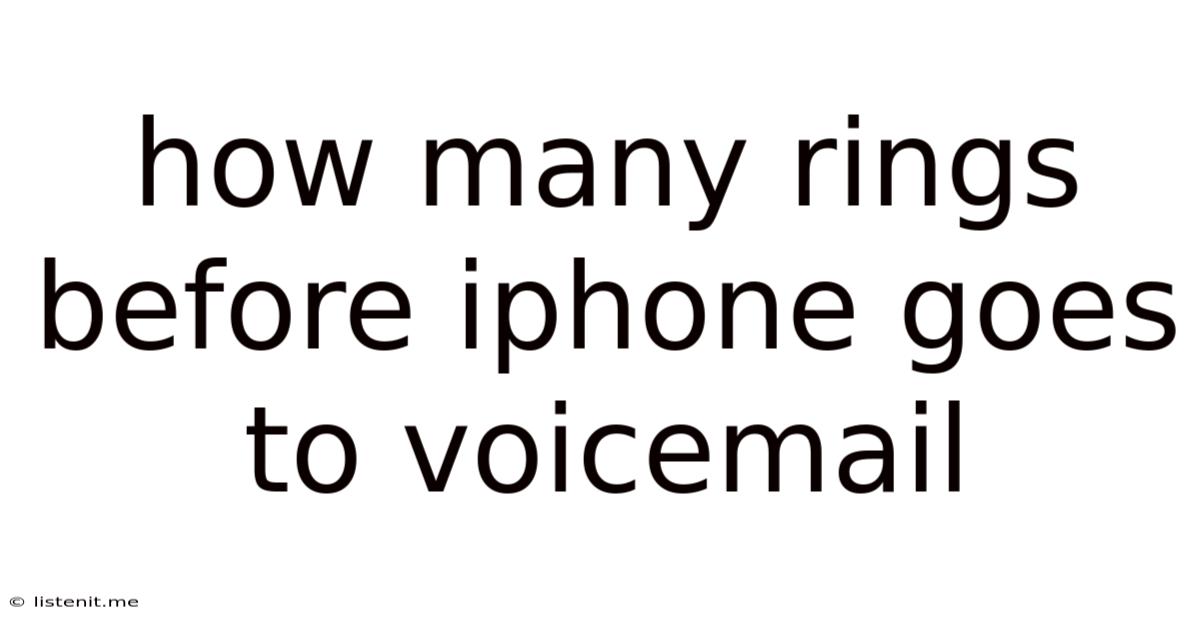
Table of Contents
How Many Rings Before iPhone Goes to Voicemail? A Comprehensive Guide
Knowing how many rings your iPhone takes before forwarding calls to voicemail is crucial for managing your communication effectively. This seemingly simple question hides a layer of complexity influenced by several factors, making it more than just a matter of counting rings. This comprehensive guide will delve into the specifics, explaining the various settings, potential issues, and troubleshooting steps to ensure your calls are handled precisely as you intend.
Understanding the Default Ring Settings
The default number of rings before your iPhone sends a call to voicemail is generally around 15-20 seconds. However, this isn't a fixed number of audible rings. The actual number of rings can vary slightly based on several factors:
-
Network Conditions: Network congestion or weak signal strength can impact the timing, potentially leading to a slightly shorter or longer ring time before forwarding to voicemail.
-
Carrier Settings: Your mobile carrier might have slightly different default settings that influence the ring duration.
-
Phone Model and Software Version: While unlikely to be significantly different, subtle variations between iPhone models and iOS versions might slightly affect the timing.
Therefore, simply counting rings isn't a reliable method to determine the precise voicemail transition point. It's far more accurate to focus on the time elapsed before your call is sent to voicemail.
Accessing and Modifying Voicemail Settings
To ensure you're in control of your call handling, understanding how to access and modify your voicemail settings is vital. Here's how you can manage this on your iPhone:
1. Accessing the Phone App:
- Open the Phone app on your iPhone.
2. Checking Voicemail Settings (iOS 15 and later):
- Tap the Voicemail tab at the bottom of the screen. This provides a summary of your voicemail messages. You'll generally not find ring settings directly here; voicemail settings are managed separately.
3. Checking Carrier Settings (Alternative):
- While your iPhone doesn't offer direct control over the ring duration before voicemail, your carrier’s settings might indirectly affect it. Contact your carrier's customer support for information about their voicemail settings and whether any adjustments are possible.
Factors Influencing Ring Time Before Voicemail
Beyond the default settings, several other factors play a crucial role in determining when a call goes to voicemail:
1. Do Not Disturb (DND) Mode:
Activating Do Not Disturb (DND) mode alters how your iPhone handles incoming calls. While DND doesn't directly change the ring duration before voicemail, it affects whether calls ring at all. Calls from contacts in your favorites might still ring, but all others will go straight to voicemail. Understanding this is crucial for managing calls when you need some peace and quiet.
2. Call Forwarding:
Call forwarding significantly affects how your calls are handled. If you have call forwarding enabled, your phone might not ring at all; calls will be immediately routed to your forwarding number. Check your settings to confirm call forwarding is not active unless it is deliberately enabled for specific scenarios.
3. Network Issues:
Poor network connectivity can disrupt call handling, causing calls to be dropped or sent to voicemail prematurely. A weak signal can make your phone appear unavailable, even if it's technically connected. In these situations, you might experience a shorter-than-expected ring time, or calls might fail altogether before reaching your voicemail.
4. Airplane Mode:
With Airplane Mode activated, all calls will be directed straight to voicemail as your phone is disconnected from the network. It's essential to remember this mode will bypass any ring time completely.
5. iPhone's Internal State:
Rarely, but potentially, internal software issues or glitches on your iPhone can affect call handling. A malfunctioning system might cause calls to drop unexpectedly or send them to voicemail prematurely. A simple restart of your device might resolve this.
Troubleshooting Voicemail Issues
If you are experiencing problems with your voicemail settings or calls not ringing before reaching voicemail, there are several troubleshooting steps you can take:
1. Restart Your iPhone:
The simplest solution is often the most effective. Restarting your iPhone can often resolve minor software glitches affecting call handling.
2. Check Network Signal Strength:
Ensure your iPhone has a strong cellular signal. A weak signal can lead to premature call forwarding to voicemail.
3. Disable Do Not Disturb Mode:
If you are using Do Not Disturb mode, consider temporarily disabling it to see if this is interfering with your call handling.
4. Verify Call Forwarding is Off:
Ensure call forwarding is not activated. If it is, calls will not ring on your iPhone; instead, they'll be directed to your forwarded number.
5. Update iOS Software:
An outdated iOS version could contain bugs that affect call handling. Check for and install any available iOS updates.
6. Contact Your Carrier:
If problems persist after trying these troubleshooting steps, contact your mobile carrier's technical support. They can investigate network issues, check their side of the voicemail settings, and provide further assistance.
Optimizing Your Voicemail Experience
Beyond simply addressing issues, let's explore how to optimize your voicemail experience to ensure a professional and user-friendly communication system.
1. Setting a Personalized Voicemail Greeting:
A professional and friendly voicemail greeting leaves a positive impression on callers. Consider recording a personalized greeting that includes your name and instructions on how to leave a message.
2. Regularly Checking Voicemail:
Check your voicemail messages frequently to ensure you promptly respond to any important calls. Missed calls are far easier to address if handled quickly.
3. Utilizing Visual Voicemail:
Many carriers offer visual voicemail, allowing you to see a list of your messages and select which ones to listen to. This is a convenient feature for quickly scanning messages and prioritizing important calls.
The Bottom Line: It's About Time, Not Rings
In conclusion, there isn't a definitive number of rings before an iPhone forwards a call to voicemail. The duration before the switch to voicemail depends on several dynamic factors, including network conditions, carrier settings, and active features like Do Not Disturb or call forwarding. Focusing on the elapsed time (roughly 15-20 seconds) before voicemail activation is far more reliable than counting audible rings. By understanding the influencing factors and mastering your iPhone's settings, you can precisely manage how your calls are handled and provide a professional and efficient communication experience. Remember to troubleshoot potential problems by checking your settings, network connectivity, and considering the possibility of software glitches. With a bit of attention to these details, you’ll ensure your calls are managed smoothly and efficiently.
Latest Posts
Latest Posts
-
What Is Role Of Saliva In Digestion Of Food
Jun 17, 2025
-
Can Resin Cements Be Used Under Metal Castings
Jun 17, 2025
-
How Does The Musculoskeletal System Maintain Homeostasis
Jun 17, 2025
-
Difference Between Capillary Blood Glucose And Venous Blood Glucose
Jun 17, 2025
-
What Vitamin Is Good For The Pancreas
Jun 17, 2025
Related Post
Thank you for visiting our website which covers about How Many Rings Before Iphone Goes To Voicemail . We hope the information provided has been useful to you. Feel free to contact us if you have any questions or need further assistance. See you next time and don't miss to bookmark.