How Many Bits In A Pixel
listenit
Jun 13, 2025 · 7 min read
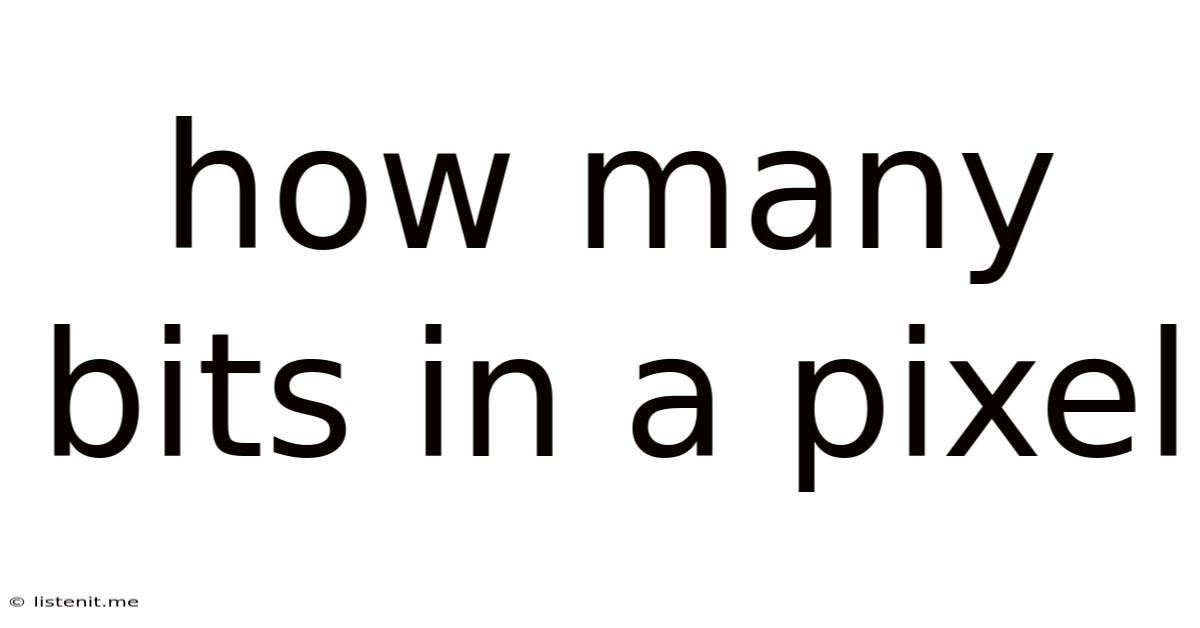
Table of Contents
How Many Bits in a Pixel? A Deep Dive into Color Depth and Image Resolution
The seemingly simple question, "How many bits in a pixel?" opens a fascinating door into the world of digital image processing and computer graphics. The answer isn't a single number, but rather a range dependent on factors like color depth and the image format itself. Understanding this relationship is crucial for anyone working with digital images, from photographers and graphic designers to game developers and web designers. This comprehensive guide will explore the concept in depth, covering everything from basic definitions to advanced considerations.
Understanding Pixels and Their Building Blocks
Before diving into the bit count, let's establish a foundational understanding. A pixel, short for "picture element," is the smallest addressable unit in a raster image. Think of it as a single point of color on your screen. Each pixel's color is determined by a combination of red, green, and blue (RGB) light values. The intensity of each color component contributes to the overall color displayed.
Now, the number of bits allocated to each pixel directly impacts the range of colors it can represent. This is referred to as color depth or bit depth. A higher bit depth translates to more possible color combinations and therefore a richer, more vibrant image. Let's examine the common scenarios:
8-bit Color (256 Colors)
An 8-bit pixel uses 8 bits to represent its color. Since each bit can be either 0 or 1, 8 bits allow for 2<sup>8</sup> = 256 distinct color values. This is often seen in older displays or limited-color palettes used for specific aesthetic effects. This method, also known as indexed color, maps each of these 256 color values to a specific color from a predefined palette.
This approach has limitations in representing smooth color gradients, resulting in banding or visible steps in the transition between colors. However, its simplicity makes it suitable for applications where file size is prioritized over color accuracy.
16-bit Color (65,536 Colors)
A 16-bit color depth uses 16 bits per pixel, offering 2<sup>16</sup> = 65,536 distinct colors. This significantly increases color accuracy compared to 8-bit, allowing for smoother gradations and more nuanced color transitions. This is commonly referred to as High Color.
While a significant improvement over 8-bit, it still pales in comparison to the capabilities of higher bit depths. It’s often employed in situations where a balance between color accuracy and file size is desired.
24-bit Color (16.7 Million Colors)
This is the most common color depth for digital images and displays. Each of the RGB color channels gets 8 bits, resulting in 2<sup>24</sup> or approximately 16.7 million colors. This is known as True Color and provides a wide range of colors suitable for most photographic and graphic applications. The vast number of colors eliminates noticeable banding, providing smooth and realistic color reproduction.
32-bit Color (Over 16.7 Million Colors with Alpha Channel)
A 32-bit pixel uses 24 bits for the RGB color information (same as 24-bit color), but adds an additional 8 bits for the alpha channel. The alpha channel controls transparency, making it ideal for images with semi-transparent elements. Therefore, while the number of colors remains essentially the same as 24-bit, the alpha channel significantly expands the capabilities for compositing and overlaying images.
The Role of Image Format
The number of bits per pixel is not solely determined by the hardware or software. The image format itself plays a crucial role. Different formats have different ways of encoding color information, and some support a wider range of bit depths than others.
-
JPEG: Primarily uses 24-bit color. Lossy compression techniques are employed, meaning some image data is discarded during compression to reduce file size. This can affect image quality, particularly with fine details. JPEG does not typically support alpha channels.
-
PNG: Supports 8-bit, 24-bit, and 32-bit color depths. It uses lossless compression, preserving all image data during compression. This results in larger file sizes but maintains superior image quality, particularly in areas with sharp lines and text. PNG fully supports transparency via the alpha channel.
-
TIFF: Supports various bit depths, including 8-bit, 16-bit, 24-bit, and 32-bit, and more. A flexible format suitable for archival purposes and applications demanding high image fidelity. TIFF’s flexibility allows it to store different color spaces and bit depths, making it versatile for professional use.
-
GIF: Typically uses 8-bit indexed color, supporting a limited palette of 256 colors. Supports animation and transparency, but the limited color palette restricts its use for images needing rich color reproduction.
-
BMP: Supports a range of bit depths. Its primary strength lies in its simplicity and ease of handling without extensive compression, which is very useful for straightforward image processing tasks.
Beyond the Bits: Resolution and Image Quality
While the number of bits per pixel is essential for color accuracy, it's only one part of the equation when it comes to overall image quality. Resolution, expressed in pixels per inch (PPI) or pixels per centimeter (PPC), dictates the level of detail in an image. A higher resolution image will have more pixels overall, allowing for more precise representation of detail, regardless of the bit depth.
A high bit depth with a low resolution will result in a blurry image with accurate colors, while a low bit depth with a high resolution will result in a sharp but potentially less vibrant image. The ideal scenario is a combination of both high resolution and high bit depth for optimal quality.
Implications for Different Applications
Understanding the relationship between bits per pixel and image quality has far-reaching implications across various applications:
-
Photography: High bit depth (24-bit or higher) is critical for capturing and editing photos, as it preserves the nuances of colors and tonal ranges.
-
Graphic Design: Depending on the project, different bit depths may be chosen. For print designs, higher bit depths are often favored for accurate color reproduction, while web design may utilize lower bit depths to optimize file sizes and loading times.
-
Video Games: The bit depth used depends on the platform's capabilities and the desired visual fidelity. Higher bit depths often come at the cost of processing power.
-
Web Design: Lower bit depths are often employed for web images to reduce file sizes and improve website loading speeds.
Advanced Concepts: Color Spaces and Quantization
The discussion of bits per pixel goes beyond simple color depth. The concept of color space plays a crucial role. Different color spaces (such as sRGB, Adobe RGB, and ProPhoto RGB) define the range of colors that can be represented. The selection of a color space influences the relationship between the bit depth and the actual colors displayed.
Quantization is the process of converting continuous analog signals into discrete digital values. This involves rounding off values and can lead to some information loss, especially with lower bit depths. Understanding quantization is critical for optimizing image quality in image processing and compression algorithms.
Conclusion: The Pixel's Profound Impact
The seemingly small detail of how many bits are in a pixel significantly impacts image quality, file size, and application capabilities. From the simple 8-bit palette to the rich 32-bit color with alpha channel, understanding this relationship is vital for anyone involved in digital image creation, editing, or utilization. By understanding the intricacies of color depth, resolution, image formats, and related concepts, you can make informed decisions to optimize image quality and achieve the best results for your specific needs. The question of "how many bits in a pixel?" thus reveals a far more complex and nuanced reality than initially apparent.
Latest Posts
Latest Posts
-
Apocrine Glands Which Begin To Function At Puberty
Jun 14, 2025
-
What Time Of Day Are Bees Least Active
Jun 14, 2025
-
False Negative H Pylori Breath Test
Jun 14, 2025
-
Best Adrenal And Thyroid Support Supplements
Jun 14, 2025
-
How Many Hours Does A Surgeon Work A Week
Jun 14, 2025
Related Post
Thank you for visiting our website which covers about How Many Bits In A Pixel . We hope the information provided has been useful to you. Feel free to contact us if you have any questions or need further assistance. See you next time and don't miss to bookmark.