Fan Not Working On Ceiling Fan
listenit
Jun 16, 2025 · 6 min read
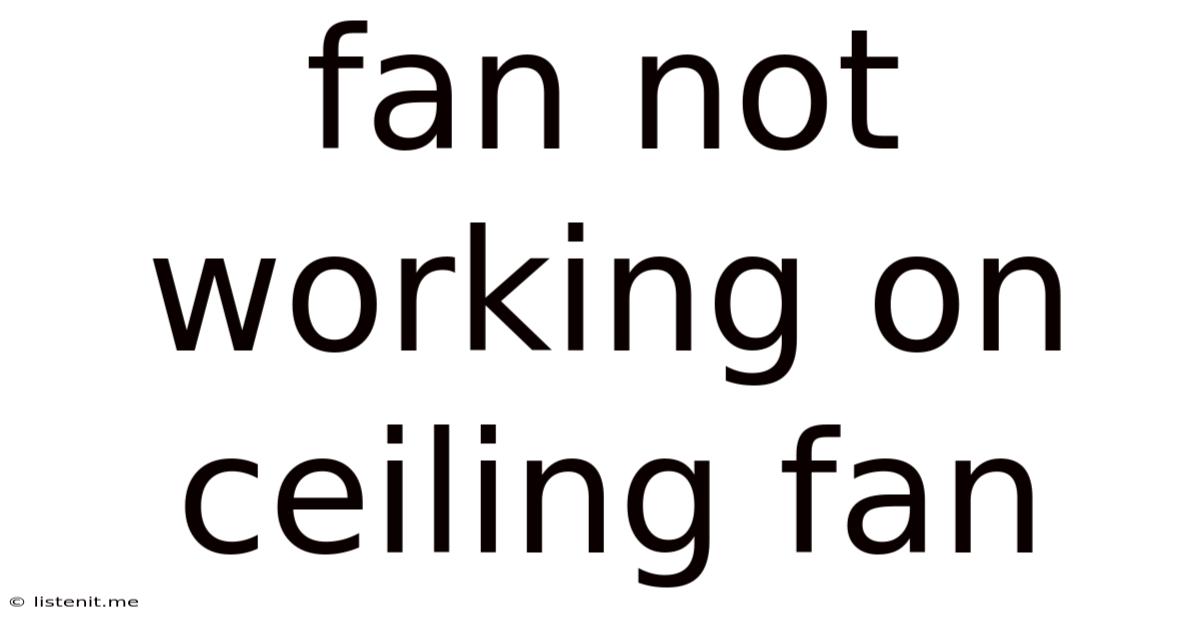
Table of Contents
My Ceiling Fan Won't Turn On: A Comprehensive Troubleshooting Guide
Is your ceiling fan refusing to cooperate? A malfunctioning ceiling fan can leave you sweltering in the summer heat or shivering in the winter chill. Before you call an expensive electrician, let's troubleshoot the problem together. This comprehensive guide will walk you through common reasons why your ceiling fan isn't working, offering practical solutions and preventative measures. We'll cover everything from simple fixes to more complex issues, ensuring you have the knowledge to get your fan spinning again.
Diagnosing the Problem: Is it Truly Dead?
Before diving into repairs, let's establish the extent of the problem. Is the fan completely unresponsive, or are there some signs of life? This initial assessment will help narrow down the potential causes.
1. Check the Power Supply:
- The most obvious first step: Is the power to the fan switched on at the wall? This sounds simplistic, but it's the most common oversight. Double-check the circuit breaker box to ensure the breaker hasn't tripped. If it has, reset it carefully. If it trips again immediately, there's a more significant electrical issue needing professional attention.
- Wall Switch Issues: If the breaker is fine, examine the wall switch itself. Is it loose? Does it feel like it's making proper contact? A faulty switch is a common culprit. Try replacing the switch (after turning off the power at the breaker box!), a relatively inexpensive and straightforward DIY repair. Many online tutorials demonstrate how to safely replace a light switch.
- Loose Wiring: Occasionally, the wires connecting to the switch can become loose. Turning the power off at the breaker, carefully examine the wire connections at both the switch and the ceiling fan's junction box. Ensure all connections are secure and properly tightened.
2. Testing the Remote Control (If Applicable):
If your ceiling fan uses a remote control, there are several points of failure to consider:
- Battery Check: This might seem obvious, but depleted batteries are a frequent cause of remote malfunction. Replace them with fresh batteries and retry.
- Remote Sensor: Some remote controls rely on a sensor on the ceiling fan itself. Ensure this sensor is clean and unobstructed. Dust or debris can interfere with the signal.
- Signal Interference: Electronic devices and metal objects can interfere with the remote's signal. Try moving other devices away from the fan to see if it improves the connection.
- Remote Malfunction: If none of the above solves the problem, the remote itself may be faulty and require replacement.
3. Assessing the Fan’s Physical State:
- Visual Inspection: Carefully inspect the fan blades, motor housing, and wiring for any visible damage. Look for loose screws, broken parts, or signs of overheating (scorching, melting).
- Blade Movement: Try gently turning the fan blades by hand. If they move freely without resistance, it suggests a problem with the electrical components, not a mechanical obstruction. If they are stiff or jammed, this could indicate a mechanical problem needing more in-depth investigation. You may need to remove any debris that's causing a blockage.
Troubleshooting Specific Issues:
1. The Fan Doesn't Turn On at All:
This points to a problem with the power supply, wiring, or the motor itself. As mentioned earlier, check the breaker, wall switch, and wiring connections before suspecting a more significant motor problem. If you have checked these and the fan still won't turn on, you may need a professional electrician's assessment.
2. The Light Works, but the Fan Doesn't:
This suggests a problem with the fan motor or its associated wiring, rather than a general power outage. Check the wiring connections at the ceiling fan's motor housing. Make sure all wire connections are secure, particularly those specifically for the fan motor. Look for any signs of burned wiring, which would indicate a short circuit.
3. The Fan Makes a Buzzing or Humming Sound but Doesn't Spin:
This often points to a capacitor problem. The capacitor is an electrical component within the motor that helps it start. A faulty capacitor can prevent the motor from starting, but still allow the fan to make a buzzing noise. Replacing the capacitor is a fairly straightforward task for those comfortable with basic electrical work, but always remember to completely disconnect power before attempting any repairs. Many online resources offer guides on capacitor replacement for ceiling fans.
4. The Fan Wobbles or Shakes Excessively:
This is typically a mechanical problem and not an electrical one. First, ensure all blades are securely attached. Loose screws or unbalanced blades will cause wobbling. Check if the blades are bent or damaged. Replacement blades may be needed. Finally, ensure the motor is properly mounted and secure in its housing.
5. The Fan Runs Slowly or Intermittently:
This could be due to several factors:
- Low Voltage: Insufficient voltage can cause the fan to run slower than usual. This requires investigation of the house's electrical system.
- Dirty Blades: Accumulated dust and grime on the fan blades increase air resistance, slowing the fan down. Clean the blades thoroughly using a damp cloth or appropriate cleaning solution.
- Motor Problems: A wearing motor may gradually lose its power over time. This generally indicates that the motor will need replacing.
- Overloading: If the fan is exceptionally heavy or has additional items attached, it may be overloaded, leading to slower operation.
Preventative Maintenance: Keeping Your Ceiling Fan in Top Shape
Regular maintenance can significantly extend the life of your ceiling fan and prevent many common problems.
- Clean Regularly: Dust and grime buildup can affect performance and even lead to motor damage. Clean the blades at least every three months, or more often if you have pets or live in a dusty environment.
- Check the Screws and Connections: Periodically check the screws holding the blades and motor housing in place, ensuring everything is securely fastened. This prevents wobbling and keeps the fan operating smoothly.
- Lubricate the Motor (If Possible): Some ceiling fans have oil ports for lubrication. Consult your fan's manual to see if lubrication is recommended and how to do it safely.
- Inspect Wiring Regularly: Visually inspect the wiring connections periodically to ensure there are no signs of damage or loose connections.
When to Call a Professional
While many ceiling fan issues can be resolved with DIY troubleshooting, some situations necessitate professional assistance:
- Electrical Shock: If you experience any electrical shock while working on the fan, immediately disconnect the power and call a qualified electrician.
- Persistent Problems: If you’ve exhausted all troubleshooting options and the fan still isn't working, it’s time to call a professional. They have the expertise and tools to diagnose and repair complex electrical problems.
- Suspected Wiring Issues: If you suspect damaged or faulty wiring, it’s best to leave the repair to a qualified electrician to avoid potential hazards.
- Significant Damage: If the fan has sustained significant damage (e.g., a burnt motor), professional repair or replacement may be required.
By following this guide, you're well-equipped to handle many common ceiling fan malfunctions. Remember safety first—always turn off the power at the breaker before undertaking any repairs. With a little patience and the right troubleshooting steps, you can get your ceiling fan spinning smoothly again, restoring comfort and airflow to your home.
Latest Posts
Latest Posts
-
Will Butternut Squash Ripen Off The Vine
Jun 16, 2025
-
Will Cats Find Their Way Home
Jun 16, 2025
-
In The Order Of Melchizedek Meaning
Jun 16, 2025
-
Can You Put Latex Over Oil Based Paint
Jun 16, 2025
-
How To Find Car Air Conditioner Leak
Jun 16, 2025
Related Post
Thank you for visiting our website which covers about Fan Not Working On Ceiling Fan . We hope the information provided has been useful to you. Feel free to contact us if you have any questions or need further assistance. See you next time and don't miss to bookmark.