Does The Always On Display Drain Battery
listenit
Jun 16, 2025 · 6 min read
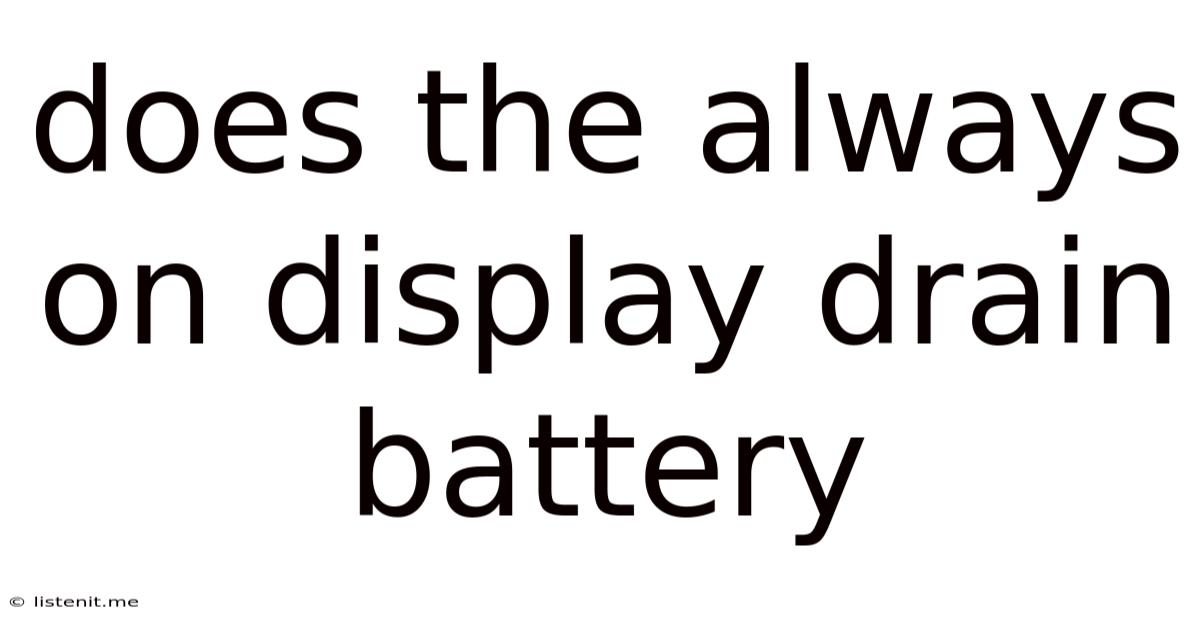
Table of Contents
Does the Always-On Display Drain Battery? A Deep Dive into Power Consumption
The always-on display (AOD) feature, a staple on many modern smartphones and smartwatches, offers a convenient way to glance at the time, notifications, and other crucial information without fully waking the device. But this convenience comes at a cost: battery life. The central question many potential and current users grapple with is: Does the always-on display drain battery significantly? The answer, as with most things in technology, is nuanced. It depends on several factors, and understanding these factors is key to making an informed decision about whether to enable AOD on your device.
Understanding How Always-On Display Works
Before delving into the battery drain aspects, it's crucial to understand the mechanics of AOD. Instead of illuminating the entire screen at full brightness, AOD utilizes several power-saving techniques:
1. Low-Power Display Technology:
Most AOD implementations leverage low-power display technologies like OLED (Organic Light-Emitting Diode) or AMOLED (Active-Matrix Organic Light-Emitting Diode). These technologies only illuminate the pixels that need to be displayed, unlike LCDs which illuminate the entire backlight. This significantly reduces energy consumption compared to a fully lit screen.
2. Low Refresh Rate:
AOD typically operates at a much lower refresh rate than the main display. A standard display might refresh 60 or 120 times per second, while AOD might refresh only once every few seconds or even minutes. This dramatically reduces the power needed to update the screen.
3. Dimmed Brightness:
The AOD display is significantly dimmer than the screen used for regular interaction. This low brightness level contributes significantly to energy efficiency. Many devices even allow users to customize the AOD brightness, offering further control over power consumption.
4. Intelligent Content Management:
Modern AOD implementations often incorporate intelligent features that further optimize power usage. For instance, the display might only show essential information like time and notifications, while concealing less important details. Some devices also automatically dim or turn off the AOD based on ambient light levels or user activity.
Factors Affecting AOD Battery Drain
While AOD is designed to be power-efficient, its impact on battery life is influenced by various factors:
1. Display Technology:
As mentioned earlier, OLED and AMOLED screens are inherently more power-efficient for AOD than LCD screens. If your device uses an LCD, the battery drain from AOD will likely be more noticeable.
2. AOD Settings:
The customization options available for AOD significantly affect battery life. Increasing brightness, enabling more complex animations or information displays, or choosing a higher refresh rate will increase power consumption.
3. Ambient Light Conditions:
In brightly lit environments, the AOD might need to increase its brightness to remain visible. This leads to higher power consumption. Conversely, in darker environments, the AOD might automatically dim or adjust its brightness, minimizing the battery impact.
4. Number of Notifications:
Each notification that triggers an update on the AOD screen consumes a small amount of power. A high volume of notifications throughout the day will contribute to increased battery drain.
5. Device Usage:
If you frequently check notifications directly on the AOD, you're essentially using the screen, thus consuming more power than simply letting it passively display the time. Heavy usage of other features like GPS or cellular data will also impact overall battery life, irrespective of AOD.
6. Software Optimization:
The efficiency of the software managing the AOD can also affect its power consumption. Well-optimized software can minimize power drain, whereas poorly optimized software can lead to more significant battery depletion.
7. Hardware Optimization:
The hardware components of the device, including the processor and power management circuitry, play a role in determining how efficiently the AOD functions.
Measuring the Battery Drain: Real-World Scenarios
The actual battery drain caused by AOD varies drastically depending on the factors mentioned above. It's difficult to provide a definitive percentage, but we can look at some real-world scenarios:
-
Scenario 1: Minimal AOD Usage (OLED Screen, Low Brightness, Few Notifications): In this scenario, the AOD might only consume a negligible amount of battery, perhaps 1-3% overnight or throughout a full day.
-
Scenario 2: Moderate AOD Usage (AMOLED Screen, Medium Brightness, Moderate Notifications): Here, the battery drain could be more noticeable, perhaps 5-8% overnight or 10-15% throughout a day of moderate use.
-
Scenario 3: High AOD Usage (LCD Screen, High Brightness, Many Notifications, Frequent Interactions): In this case, the AOD could consume a significant amount of battery, potentially 10-15% overnight or 20-30% throughout a day of heavy use.
These are just estimates, and your actual experience may differ based on individual device settings and usage patterns.
How to Minimize AOD Battery Drain
If you find that AOD is significantly impacting your battery life, you can try the following strategies to minimize its power consumption:
-
Reduce AOD Brightness: Lowering the brightness level significantly reduces power consumption.
-
Limit AOD Information: Reduce the amount of information displayed on the AOD. Only show essential data like time and notifications.
-
Disable AOD in Certain Situations: Disable AOD when the phone is in your pocket or bag to conserve battery. Many devices offer scheduling options for AOD.
-
Keep your Software Updated: Software updates often include improvements in power management that can improve AOD efficiency.
-
Reduce Notifications: Fewer notifications mean less screen refreshing and thus lower power consumption.
Should You Enable Always-On Display?
The decision of whether or not to enable AOD is entirely personal. Weigh the convenience of having information readily available against the potential impact on battery life. If you prioritize maximizing battery life above all else, you might want to disable AOD. However, if you find the convenience outweighs the slight battery drain, then enabling AOD is perfectly acceptable.
Consider these questions:
- How important is it for you to quickly see the time and notifications without unlocking your phone?
- How much battery life are you willing to sacrifice for this convenience?
- What type of display does your device use? (OLED/AMOLED screens are more efficient)
- What are your typical usage patterns? (Heavy users might experience more significant battery drain)
Conclusion: AOD and Your Battery Life
The always-on display is a convenient feature, but it does consume battery power. The amount of drain depends on several interacting factors, making it impossible to give a single definitive answer. By understanding how AOD works and the factors influencing its power consumption, you can make an informed decision about whether to use it and how to optimize its settings to minimize its impact on your battery life. Remember to experiment with different settings to find the optimal balance between convenience and power efficiency. Ultimately, the best way to determine the impact of AOD on your device is through personal testing and observation.
Latest Posts
Latest Posts
-
How Many Sides Does A Polygon Have
Jun 16, 2025
-
Remove Water Restrictor From Shower Head
Jun 16, 2025
-
How Long Will Motor Oil Last
Jun 16, 2025
-
Mobile Data Working But Hotspot Not Working
Jun 16, 2025
-
Surname Of A Parent At Birth Meaning
Jun 16, 2025
Related Post
Thank you for visiting our website which covers about Does The Always On Display Drain Battery . We hope the information provided has been useful to you. Feel free to contact us if you have any questions or need further assistance. See you next time and don't miss to bookmark.