Does Always On Display Drain Battery
listenit
Jun 16, 2025 · 5 min read
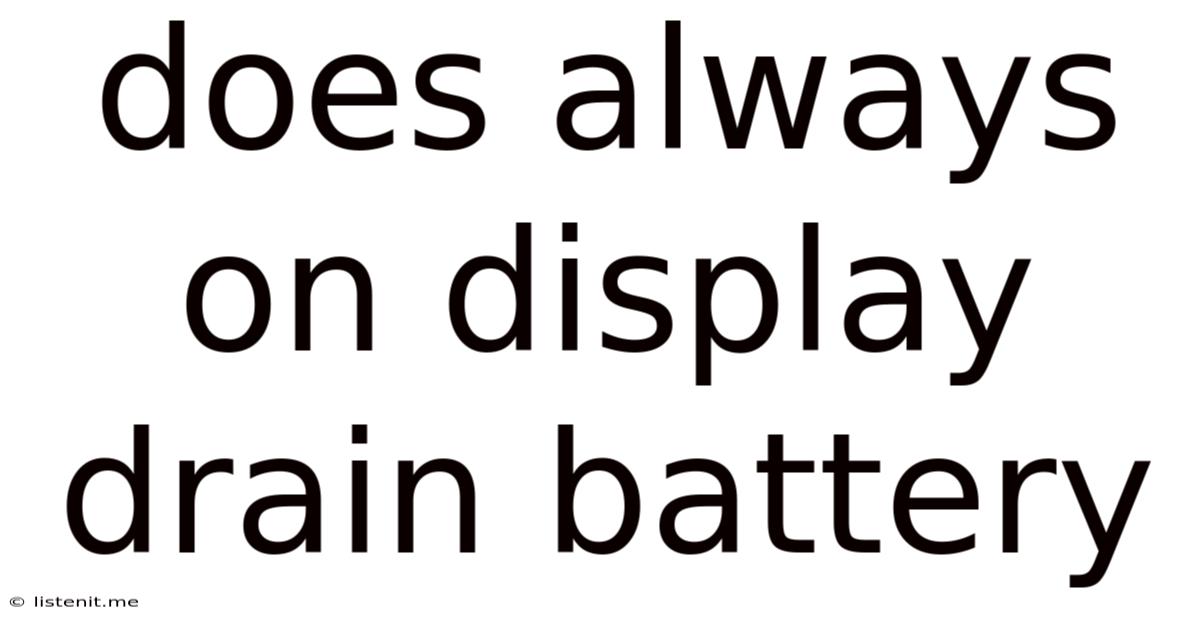
Table of Contents
Does Always-On Display Drain Battery? A Deep Dive into Power Consumption
The convenience of always-on display (AOD) is undeniable. A quick glance at your phone reveals the time, notifications, and other crucial information without needing to fully wake the device. But this convenience comes at a cost – battery life. The burning question for many smartphone users is: Does always-on display drain battery significantly? The answer, as with most things in technology, is nuanced. It's not a simple yes or no. This in-depth exploration will delve into the factors affecting AOD's impact on battery life, offering practical tips to minimize its power consumption and helping you make an informed decision about using this feature.
Understanding How Always-On Display Works
Before assessing the battery drain, it's crucial to understand how AOD functions. Instead of powering down the entire screen, AOD utilizes a low-power mode. This typically involves:
- Lower Brightness: A significantly reduced screen brightness is employed, often far dimmer than the screen's usual settings. This drastically cuts down on power consumption compared to a fully lit display.
- Reduced Refresh Rate: AOD often operates at a lower refresh rate than the standard display, further reducing energy expenditure. This means the image updates less frequently.
- Burn-in Prevention: Sophisticated algorithms are implemented to mitigate the risk of burn-in, a common concern with OLED displays where static elements remain visible on the screen. These algorithms subtly shift the pixels over time to prevent permanent image retention.
- Selective Pixel Illumination: AOD doesn't illuminate the entire screen. Instead, it only activates the pixels needed to display essential information like the time, date, and notifications. This focused approach minimizes energy usage.
Factors Affecting AOD's Battery Drain
The extent to which AOD impacts battery life depends on several factors:
1. Display Technology: AMOLED vs. LCD
AMOLED (Active-Matrix Organic Light-Emitting Diode) displays consume significantly less power when displaying dark content. Since AOD often shows a dark background with bright elements, AMOLED screens are better suited for this feature. LCD (Liquid Crystal Display) screens, on the other hand, require power to illuminate the entire backlight, even when displaying dark content, making AOD more battery-intensive on LCD devices.
2. AOD Settings and Customization:
Many smartphones allow users to customize their AOD settings. These customizations significantly influence battery drain:
- Brightness Level: Lowering the AOD brightness significantly reduces power consumption. Experiment to find the optimal balance between readability and battery life.
- Always-On Display Schedule: Restricting the AOD's active hours, perhaps only having it on during waking hours, can dramatically improve battery longevity.
- Content Shown: Minimizing the amount of information displayed on the AOD reduces the screen's workload, thereby conserving energy.
- Raise to Wake Functionality: If your phone has "raise to wake," ensure it's enabled to avoid unnecessary AOD activation.
3. Ambient Light Conditions:
AOD often adjusts its brightness based on the surrounding light. In brightly lit environments, the AOD might need to increase its brightness to remain visible, leading to increased power consumption. Conversely, in darker environments, the AOD will dim automatically, conserving battery life.
4. Background Processes and Notifications:
A high volume of notifications or constant background activity can increase the screen's workload and impact battery life. Managing your notifications and background apps is crucial for optimal battery performance with AOD enabled.
5. Smartphone Hardware and Software Optimization:
The efficiency of the smartphone's processor and software optimization significantly influence power consumption. Manufacturers are constantly refining their hardware and software to reduce the impact of AOD on battery life. Newer phones often show better performance in this regard than older models.
Measuring AOD's Impact: Practical Experiments
To objectively assess AOD's battery drain on your device, try these simple experiments:
- Baseline Test: Disable AOD completely and track your battery usage over a typical day. Note the percentage drop.
- AOD Test: Enable AOD with your preferred settings and repeat the battery usage tracking. Compare the percentage drop to your baseline.
- Varied Setting Test: Experiment with different AOD settings, such as brightness levels and scheduling, and compare the results. This allows you to pinpoint the settings that best balance convenience and battery life.
Remember to maintain consistent usage patterns during each test for accurate comparison.
Tips to Minimize AOD Battery Drain
Beyond understanding the factors, implementing these tips will help you optimize your AOD usage:
- Reduce AOD Brightness: Lowering the brightness even slightly can make a substantial difference.
- Schedule AOD: Only activate AOD during times when you need it, like while you're awake.
- Limit AOD Content: Show only the most essential information, such as time and notifications.
- Manage Notifications: Disable notifications from less important apps.
- Optimize Background Processes: Close unnecessary apps running in the background.
- Keep Your Software Updated: Ensure your phone's software is up-to-date for the latest optimization improvements.
- Consider an AMOLED Display: If you're planning to purchase a new phone and AOD is important, an AMOLED display will generally have a lower impact on battery life.
Conclusion: AOD and Battery Life – Finding the Balance
Does always-on display drain battery? The answer is yes, but the extent of the drain depends on numerous variables. With careful customization and understanding of how AOD functions, you can significantly mitigate its impact on your battery life. By following the tips and conducting your own experiments, you can find the sweet spot where the convenience of AOD is balanced with acceptable battery performance. The key is informed decision-making and personalized optimization based on your specific usage patterns and device capabilities. Remember, technology continually evolves, and future iterations of AOD are likely to become even more power-efficient.
Latest Posts
Latest Posts
-
Can You Lay A Freezer On Its Side
Jun 16, 2025
-
Bible Verse About Footprints In The Sand
Jun 16, 2025
-
At What Oil Life Percentage Should Oil Be Changed
Jun 16, 2025
-
Hot Water Tap Not Working But Cold Is
Jun 16, 2025
-
Accidentally Looked At Sun For A Second
Jun 16, 2025
Related Post
Thank you for visiting our website which covers about Does Always On Display Drain Battery . We hope the information provided has been useful to you. Feel free to contact us if you have any questions or need further assistance. See you next time and don't miss to bookmark.