Does Alarm Work In Airplane Mode
listenit
Jun 15, 2025 · 5 min read
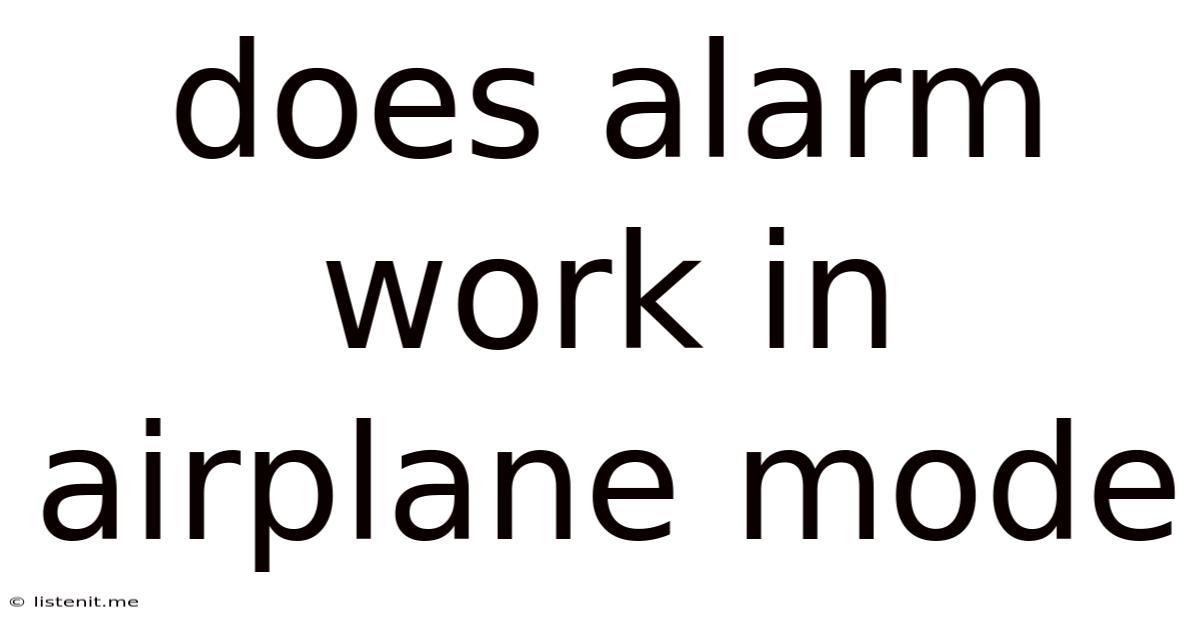
Table of Contents
Does Airplane Mode Block Alarms? A Comprehensive Guide
The question, "Does airplane mode block alarms?" is a common one, especially for frequent travelers or anyone who relies on alarms for important reminders. The short answer is: it depends. While airplane mode disables many features of your phone to prevent interference with aircraft systems, its effect on alarms varies based on your phone's operating system (iOS, Android, etc.) and the specific alarm app you're using. This comprehensive guide will delve into the complexities of airplane mode and alarms, providing a detailed analysis and solutions to ensure you never miss an important event again.
Understanding Airplane Mode
Airplane mode is a crucial feature designed to disable the radio transmitters in your phone, including Wi-Fi, Bluetooth, cellular data, and GPS. This is essential to prevent interference with the sensitive electronic systems of an aircraft during flight. However, it's a misconception that all phone functions cease in airplane mode. Many apps and features that don't rely on these radio transmitters continue to operate normally.
What Airplane Mode Disables:
- Cellular Data: This prevents your phone from connecting to cellular networks for calls, texts, and data.
- Wi-Fi: Disconnects your phone from any Wi-Fi networks.
- Bluetooth: Turns off Bluetooth connectivity, preventing connection to other Bluetooth devices.
- GPS: Deactivates GPS location services.
- NFC (Near Field Communication): Disables NFC functionality, typically used for contactless payments.
What Airplane Mode Often Doesn't Disable:
- Alarm Clocks: This is the crux of our discussion – often, but not always, alarms will continue to function in airplane mode.
- Most Apps (Offline): Many apps, if they don't require an internet connection, will still work. Think games, offline reading apps, or calculators.
- Some Camera Functions: Taking pictures and videos usually remains possible.
Alarms and Airplane Mode: The iOS Perspective
Apple's iOS operating system is known for its relatively consistent behavior regarding alarms in airplane mode. Generally, alarms in iOS will continue to sound even when airplane mode is enabled. This is because the alarm clock function is primarily a local, timer-based process that doesn't require a cellular or Wi-Fi connection. The alarm is triggered by a timer built into the phone's system clock, which continues to run unaffected by airplane mode.
Testing Alarms in iOS Airplane Mode:
To verify this on your iPhone, set an alarm, enable airplane mode, and wait for the alarm to trigger. You should find that the alarm sounds as expected. However, any features of the alarm app that rely on internet connectivity, like notifying contacts or syncing data, will be unavailable.
Alarms and Airplane Mode: The Android Perspective
Android's behavior is slightly more varied. While most modern Android versions (Android 10 and above) generally maintain alarm functionality in airplane mode, older versions might show inconsistencies. Also, the specific behavior can sometimes depend on the manufacturer's customization of the Android operating system and the alarm application being used.
Potential Issues with Android Alarms:
- Third-Party Alarm Apps: Some third-party alarm apps might have issues in airplane mode, particularly if they rely on cloud synchronization or internet connectivity for features like snooze functionality or notifications.
- System-Level Variations: Older Android versions or customized Android skins from phone manufacturers (Samsung, Xiaomi, etc.) might have different implementations, leading to occasional variations. Always test your alarm in airplane mode before relying on it critically.
- Power Saving Modes: If your phone is in a highly aggressive power-saving mode, it might inadvertently interfere with the alarm, even in airplane mode.
Testing Alarms in Android Airplane Mode:
It’s essential to test your alarms in airplane mode with your specific phone and alarm app. Set an alarm, enable airplane mode, and check if it triggers as expected. If not, consider using the default Android alarm clock app or investigating the settings of your third-party app to ensure background processes aren't being blocked.
Troubleshooting Alarm Issues in Airplane Mode
Even when alarms are expected to work, occasional problems can occur. Here's a breakdown of troubleshooting steps:
- Check Phone's Battery: A low battery can prevent alarms from sounding. Ensure your phone has sufficient charge.
- Review Alarm Settings: Make sure the alarm is correctly set and the volume is turned up. Also, check if "Do Not Disturb" mode is enabled.
- Restart Your Phone: A simple restart can often resolve minor software glitches.
- Update Your Operating System: Outdated software can sometimes have bugs that affect alarm functionality.
- Uninstall/Reinstall Alarm App (Android): If using a third-party alarm app on Android, reinstalling it might resolve issues.
- Consider Using Multiple Alarms: As a safety measure, set multiple alarms as a backup. Use both the default alarm app and a third-party app, or set alarms at slightly different times.
- Check for Power Saving Modes: Ensure power saving modes aren't disabling the alarm.
Alternative Alarm Solutions
If you're extremely concerned about missing an alarm, consider these alternative methods:
- Backup Alarms: Use a separate alarm clock or a smart speaker (like a Google Home or Amazon Echo) as a backup alarm.
- Visual Reminders: Set reminders using visual cues like sticky notes or a dedicated reminder app with visual notifications.
- External Alarm Clocks: A traditional alarm clock, while seemingly old-fashioned, is a reliable backup.
Conclusion: Reliability and Best Practices
While airplane mode generally doesn't affect alarms, it's crucial to test it thoroughly to ensure your specific phone and apps function as expected. The variability in Android versions and third-party apps means you shouldn't blindly assume your alarms will work. By following the troubleshooting steps and considering alternative backup alarms, you can greatly reduce the chances of missing an important event, even when your phone is in airplane mode. Remember, proactive testing and reliance on multiple methods ensures you're always prepared. The peace of mind is well worth the effort!
Latest Posts
Latest Posts
-
Moment Of Inertia Of Hollow Sphere
Jun 15, 2025
-
What To Use In Place Of Sesame Oil
Jun 15, 2025
-
How To Jump Start A Starter Solenoid
Jun 15, 2025
-
Please Allow Me To Introduce Myself
Jun 15, 2025
-
Can You Paint Over Oil Paint With Latex Paint
Jun 15, 2025
Related Post
Thank you for visiting our website which covers about Does Alarm Work In Airplane Mode . We hope the information provided has been useful to you. Feel free to contact us if you have any questions or need further assistance. See you next time and don't miss to bookmark.