Do You Have To Tab Every Paragraph
listenit
Jun 15, 2025 · 5 min read
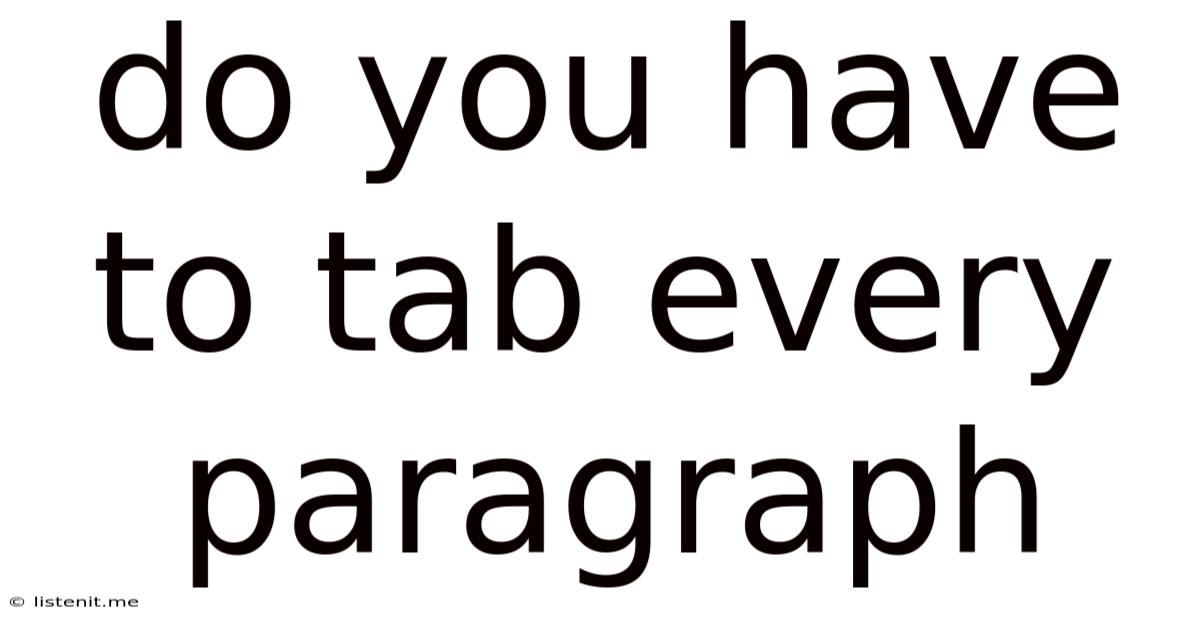
Table of Contents
Do You Have to Tab Every Paragraph? A Comprehensive Guide to Paragraph Formatting
The question of whether or not you have to tab every paragraph is a surprisingly complex one, blending stylistic preferences with technical considerations. The short answer is: no, you don't have to tab every paragraph. However, understanding why you might choose to, and when alternative methods are preferable, is crucial for creating clean, readable, and professionally presented documents. This comprehensive guide delves into the nuances of paragraph formatting, exploring the history of tab usage, modern alternatives, and the best practices for various applications.
The Historical Context: Why Tabs Were Once the Standard
Before the widespread adoption of word processors with sophisticated formatting capabilities, tabs were essentially the only reliable way to create consistent paragraph indentation. Typewriters, the dominant writing tools for decades, lacked the ability to automatically indent paragraphs. The tab key provided a simple, consistent mechanism for creating a visually appealing and easily readable document. Each tab stop represented a pre-defined distance, ensuring uniform indentation across the entire document. This reliance on tabs ingrained the practice deeply into the minds of many writers and editors.
Modern Alternatives to Tabbing: The Rise of Word Processors
Modern word processing software, like Microsoft Word, Google Docs, and Pages, have rendered the manual tabbing of paragraphs largely obsolete. These programs offer automatic paragraph indentation features, eliminating the need for manual tab insertion. This automatic indentation is usually controlled through the paragraph's style settings. You can easily adjust the indentation value within the style settings to achieve the desired look and feel. This method offers several key advantages over manual tabbing:
Advantages of Automatic Indentation:
- Consistency: Automatic indentation ensures uniform indentation across the entire document, preventing inconsistencies that can arise from manual tabbing. This is particularly crucial in long documents or collaborative projects.
- Efficiency: Automatic indentation saves significant time and effort compared to manually tabbing each paragraph, especially in lengthy documents.
- Flexibility: Automatic indentation allows for easy adjustment of the indentation value, globally impacting all paragraphs using that style. This centralized control streamlines the editing process.
- Style Consistency: It allows for better integration with the overall document style and theme, making the formatting appear more professional and polished.
The Case for Manual Tabbing: Specific Scenarios
While automatic indentation is generally preferred, there are specific scenarios where manual tabbing might be beneficial:
1. Maintaining Control in Legacy Documents:
When working with older documents created in environments where automatic indentation wasn't available (or was unreliable), manually tabbing may be necessary to preserve the original formatting. Changing the formatting in such cases could lead to unexpected disruptions in layout.
2. Creating Special Effects:
In situations requiring precise control over specific paragraph placement, manual tabbing can provide more granularity than automatic indentation. For instance, creating hanging indents (where the first line of a paragraph extends beyond the indent) might require precise manual tab placement.
3. Working with Plain Text Editors:
Plain text editors (like Notepad or TextEdit) lack sophisticated formatting features. In these environments, tabs remain a standard method for creating indentation. However, this approach may limit the readability and stylistic flexibility of the final document, especially when transferred to other platforms.
4. Specific Programming or Markup Languages:
Certain programming or markup languages, such as HTML or LaTeX, may rely on tabs for specific formatting purposes. In these cases, the use of tabs is dictated by the language's syntax and structure rather than stylistic preferences.
Best Practices for Paragraph Indentation
Regardless of whether you choose automatic or manual indentation, following best practices ensures a clean and professional final product:
- Consistency is Key: Maintain consistency throughout the entire document. Choose one method (automatic or manual) and stick with it. Switching methods mid-document results in an unprofessional appearance.
- Appropriate Indentation Value: Select an appropriate indentation value that enhances readability without being excessive. A common value is 0.5 inches or 1.27 cm.
- Use Styles: Employing document styles is highly recommended. This allows you to centrally manage paragraph formatting, ensuring consistency and simplifying editing.
- Avoid Mixed Methods: Do not mix manual tabs with automatic indentation. This combination can lead to unpredictable and unsightly results.
- Proofread Carefully: After formatting, carefully proofread your document to identify and rectify any inconsistencies or errors in indentation.
Beyond Indentation: Other Factors Affecting Readability
While paragraph indentation plays a crucial role in readability, it's only one component of a well-formatted document. Other key factors include:
- Line Spacing: Appropriate line spacing improves readability and avoids a cramped appearance. 1.5 or double spacing is often preferred for printed documents, while single spacing may be acceptable for online content.
- Font Choice: Selecting an appropriate font that is both readable and visually appealing is crucial. Avoid overly stylized or difficult-to-read fonts.
- Font Size: The font size should be large enough to be easily read but not so large as to consume excessive space.
- White Space: Using adequate white space between paragraphs, sections, and elements improves the visual organization and readability of the document.
Conclusion: The Right Tool for the Job
The decision of whether or not to tab every paragraph ultimately depends on the context. In most modern word processing environments, automatic paragraph indentation is the superior approach, offering consistency, efficiency, and flexibility. However, in specialized scenarios, such as working with legacy documents or specific coding languages, manual tabbing may still be necessary. The most important principle is to prioritize consistency and readability, choosing the method that best suits the specific project and platform. By understanding both the historical context and the modern alternatives, you can make informed decisions to ensure your documents are clean, professional, and easily digestible for your audience. Remember, the goal is to create a document that is both visually appealing and easily readable, and the choice of indentation method is a tool to help achieve that goal, not the goal itself.
Latest Posts
Latest Posts
-
Can Beef Tallow Be Stored At Room Temperature
Jun 16, 2025
-
We Are At The Same Page
Jun 16, 2025
-
The Beginning Of The Beginning Of The End
Jun 16, 2025
-
Turn Off Water While On Vacation
Jun 16, 2025
-
Is It Slander If Its True
Jun 16, 2025
Related Post
Thank you for visiting our website which covers about Do You Have To Tab Every Paragraph . We hope the information provided has been useful to you. Feel free to contact us if you have any questions or need further assistance. See you next time and don't miss to bookmark.