Do Shared Albums Take Up Storage
listenit
Jun 15, 2025 · 5 min read
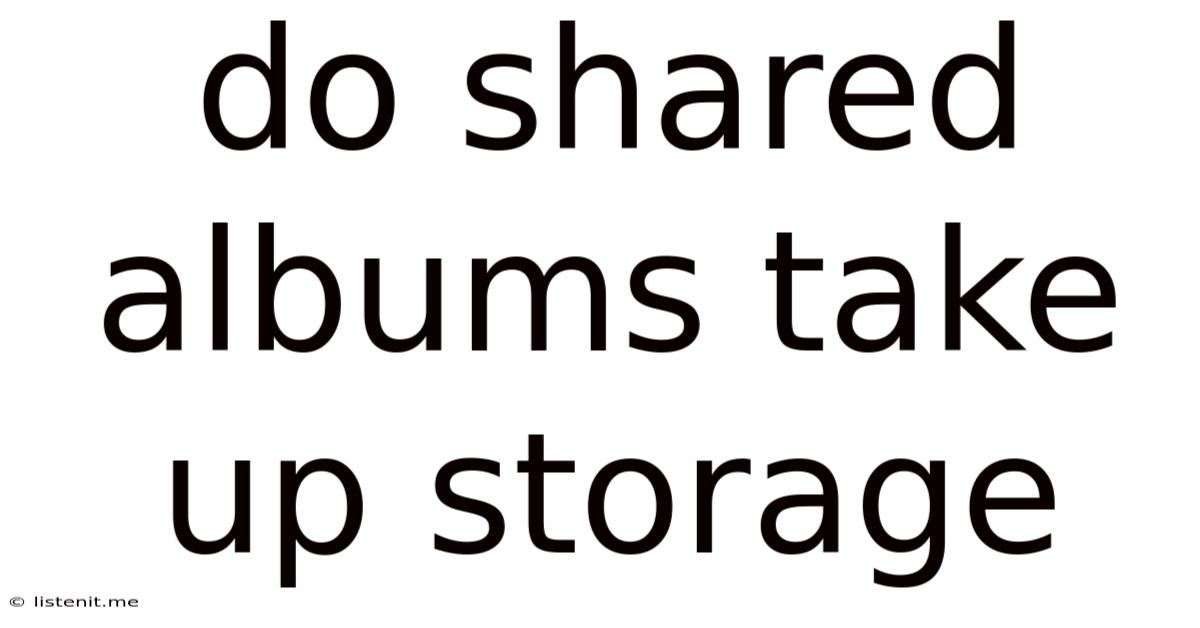
Table of Contents
Do Shared Albums Take Up Storage? A Comprehensive Guide
The convenience of sharing photos and videos with loved ones through shared albums is undeniable. However, a common question arises: do shared albums take up storage space? The answer, while seemingly straightforward, is nuanced and depends heavily on the platform you're using and how the platform is designed. This comprehensive guide will delve into the specifics of various popular platforms, explain how storage works in each context, and provide tips for managing your storage effectively.
Understanding Cloud Storage and Shared Albums
Before we dive into platform-specific details, it's essential to understand the basics of cloud storage. Cloud storage services, such as Google Photos, iCloud, Dropbox, and others, provide users with online space to store their digital files. When you upload a photo or video, it's stored on their servers. This frees up space on your device, but the question remains: how does this impact shared albums?
The crucial factor is whether the shared album creates a copy of the files or simply creates links to the original files. This seemingly small difference significantly impacts your storage usage.
Platform-Specific Analysis: Do Shared Albums Take Up Storage on Different Platforms?
Let's break down how various popular platforms handle shared albums and storage:
Google Photos
Google Photos offers a compelling way to share albums. The key feature is that sharing does not create additional copies of your photos. When you share an album, you're essentially granting access to the existing files already stored in your Google Photos library. Therefore, sharing albums on Google Photos does not increase your storage consumption. The only space used is the original space occupied by the photos and videos themselves. However, it’s important to remember that your original photos and videos still count towards your Google Photos storage quota.
Key Takeaway: Sharing in Google Photos is efficient and doesn't impact your storage.
iCloud Photo Sharing
iCloud Photo Sharing operates similarly to Google Photos. Sharing an album doesn't create duplicate files. Instead, it grants access to the original photos and videos already stored within your iCloud account. Thus, sharing albums on iCloud does not consume additional storage. Again, the original files' storage remains a factor, impacting your overall iCloud storage.
Key Takeaway: Sharing on iCloud is storage-efficient, similar to Google Photos.
Facebook, unlike Google Photos and iCloud, handles shared albums differently. When you create a shared album on Facebook, the photos and videos are uploaded to Facebook's servers, creating a new copy. This means that sharing on Facebook does consume storage, both on your device and on Facebook's servers. The storage on your device is typically minimal since the photos are being uploaded, but it does contribute to Facebook's overall storage demands.
Key Takeaway: Facebook's shared albums result in duplicate copies and, therefore, increased storage usage.
Dropbox
Dropbox's approach to shared folders and albums is based on file synchronization. When you share a folder containing photos and videos, you are not creating copies. Instead, you're granting access to the existing files. This means sharing folders in Dropbox does not directly increase your storage consumption. However, note that the original files' size will still be counted towards your Dropbox storage quota.
Key Takeaway: Sharing on Dropbox is similar to Google Photos and iCloud, in that it does not create extra copies.
Other Platforms
Many other platforms exist for sharing photos and videos, each with its own storage implications. Some may create copies, while others work via links to originals. Always check the platform's help documentation or FAQs to understand how their sharing mechanisms work and their impact on storage.
Optimizing Storage Usage in Shared Albums
Regardless of the platform, understanding how to optimize your storage usage is crucial. Here are some tips:
1. Regularly Review and Delete Unnecessary Files:**
Periodically review your shared albums and identify photos or videos you no longer need. Deleting unnecessary files, particularly high-resolution videos, can significantly free up storage space. This applies across all platforms.
2. Utilize High-Quality Compression:**
Before uploading photos and videos, consider compressing them to reduce their file size. Several free and paid tools are available online to help with this process without significant loss of quality. This is especially beneficial for platforms that create copies when sharing.
3. Choose the Right Resolution:**
When taking photos or videos, consider the resolution. Lower resolutions will result in smaller file sizes, saving storage space. Many platforms provide options for adjusting image resolution during upload.
4. Leverage Platform-Specific Features:**
Explore features offered by each platform to manage storage effectively. This could include automated backups, cloud storage optimization tools, or options to delete files from the cloud.
5. Regularly Check Your Storage Usage:**
Monitor your storage usage regularly, especially if you're nearing your storage limit. Most platforms provide tools to track your consumption, allowing you to proactively manage your files.
6. Consider Different Storage Options:**
If your storage needs exceed the free limits provided by your chosen platform, consider upgrading to a paid plan or switching to a platform with more storage capacity. This offers peace of mind and allows for continued sharing without storage concerns.
7. Use External Hard Drives:**
For offline storage, use external hard drives to keep backups of your cherished photos and videos. This is a safety measure and allows you to clear space on your primary storage.
Conclusion: Shared Albums and Your Storage
The question of whether shared albums take up storage depends entirely on the platform used. While Google Photos, iCloud, and Dropbox generally don’t create extra copies, platforms like Facebook do. Understanding how each platform works and implementing storage optimization techniques is essential to maintaining ample space for your photos, videos, and other valuable digital assets. By following the tips mentioned above, you can effectively manage your storage and enjoy the benefits of sharing your memories with loved ones without storage anxieties. Remember always to consult the help documentation for your specific platform for the most up-to-date information on storage and sharing. This detailed analysis ensures that you can confidently share your cherished moments while effectively managing your digital storage.
Latest Posts
Latest Posts
-
How To Say Gorgeous In French
Jun 16, 2025
-
Best Cleaner To Remove Cigarette Smoke From Walls
Jun 16, 2025
-
I Would Like This In French
Jun 16, 2025
-
How To Remove Adhesive From The Floor
Jun 16, 2025
-
Can You Apply Oil Based Paint Over Latex
Jun 16, 2025
Related Post
Thank you for visiting our website which covers about Do Shared Albums Take Up Storage . We hope the information provided has been useful to you. Feel free to contact us if you have any questions or need further assistance. See you next time and don't miss to bookmark.