Default Subnet Mask For Class A
listenit
Jun 12, 2025 · 6 min read
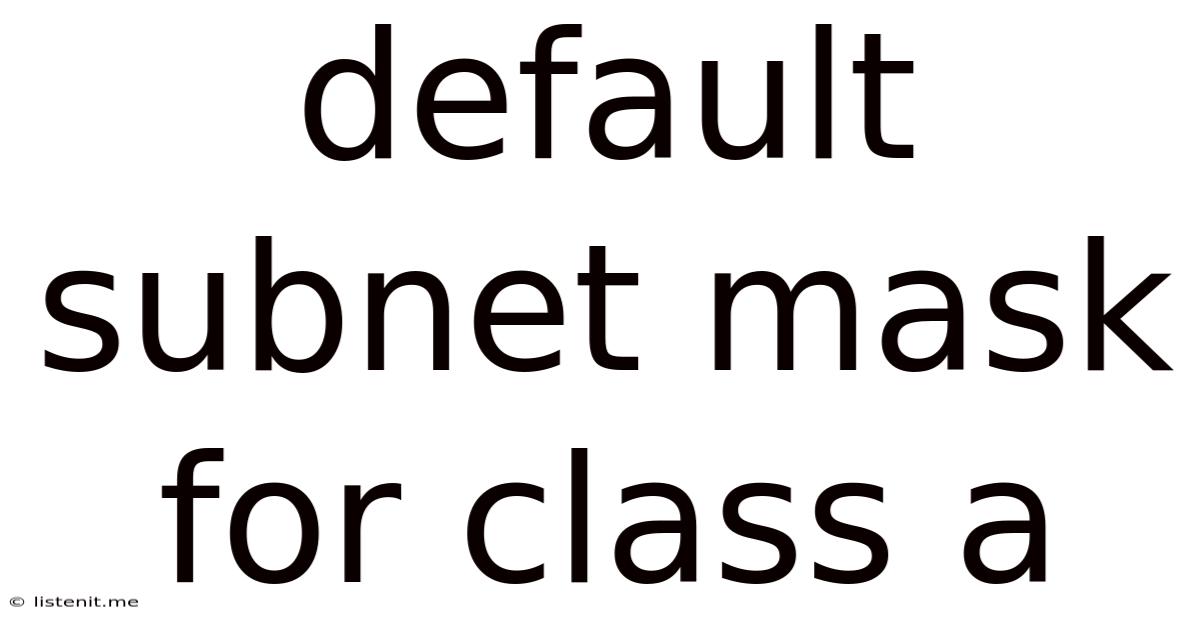
Table of Contents
Default Subnet Mask for Class A Networks: A Deep Dive
Understanding subnet masks is crucial for anyone working with computer networks. This comprehensive guide will delve into the default subnet mask for Class A networks, explaining its function, how it works, and why it's important. We'll also explore related concepts, such as IP addressing, network classes, and subnet calculations, to provide a thorough understanding of this fundamental networking concept.
What is a Subnet Mask?
Before diving into Class A networks, let's establish a clear understanding of what a subnet mask is. A subnet mask is a 32-bit number (represented as four decimal octets separated by periods, just like an IP address) that acts as a filter, dividing an IP address into two parts: the network address and the host address. It essentially tells the network how to identify which portion of the IP address represents the network and which portion represents the specific device (host) on that network.
Think of it like this: Your IP address is your home address, and the subnet mask determines which part of the address represents your street (network) and which part represents your house number (host).
The subnet mask uses binary digits (0s and 1s). A '1' indicates that the corresponding bit in the IP address belongs to the network portion, while a '0' indicates it belongs to the host portion.
Class A Networks and Their Default Subnet Mask
Class A networks are one of the three original classes of IP addresses (Class A, B, and C), defined in the now-obsolete IPv4 addressing scheme. These networks were designed for large organizations requiring a massive number of IP addresses.
The default subnet mask for a Class A network is 255.0.0.0. This translates to a binary representation of 11111111.00000000.00000000.00000000.
Let's break down what this means:
-
Network Portion: The first eight bits (the first octet) of the IP address belong to the network address. This allows for a maximum of 126 Class A networks (2<sup>7</sup> - 2 = 126, excluding network addresses 0.0.0.0 and 127.0.0.0 which are reserved).
-
Host Portion: The remaining 24 bits (the last three octets) of the IP address are reserved for individual devices (hosts) on that network. This provides a significant number of host addresses (2<sup>24</sup> - 2 = 16,777,214), minus the network address and broadcast address.
Example:
Let's consider the IP address 10.0.0.10. With the default subnet mask of 255.0.0.0, we can determine:
- Network Address:
10.0.0.0(obtained by performing a bitwise AND operation between the IP address and the subnet mask) - Host Address:
0.0.0.10 - Broadcast Address:
10.255.255.255(all host bits set to 1)
Why Use Subnet Masks?
Subnet masks are essential for several reasons:
-
Efficient IP Address Allocation: They allow for efficient allocation of IP addresses within a network, preventing IP address conflicts. Without subnetting, a single Class A network would be a large, unwieldy entity, difficult to manage and prone to conflicts.
-
Network Segmentation: Subnet masks enable the segmentation of large networks into smaller, more manageable subnets. This improves network performance, security, and scalability.
-
Routing: Routers use subnet masks to determine which network an IP address belongs to, allowing them to forward traffic efficiently.
-
Broadcast Management: Subnet masks help define the scope of broadcasts within a network, ensuring that broadcasts only reach devices on the same subnet.
Subnetting Class A Networks: Beyond the Default Mask
While the default subnet mask for a Class A network is 255.0.0.0, it's often necessary to subnet these large networks into smaller, more manageable units. This is achieved by using a different subnet mask—one that borrows bits from the host portion to create additional network addresses.
This process involves borrowing bits from the host portion of the IP address and assigning them to the network portion. The more bits you borrow, the more subnets you create, but the fewer host addresses each subnet will have.
Example of Subnetting:
Let's say we want to divide a Class A network (10.0.0.0) into four subnets. We would need to borrow two bits from the host portion. This will result in:
- New Subnet Mask: 255.255.0.0 (adding two '1' bits to the subnet mask)
- Number of Subnets: 4 (2<sup>2</sup> = 4)
- Hosts per Subnet: 16,777,212 (2<sup>22</sup> - 2) (22 bits remain for host addresses)
The four subnets would be:
- 10.0.0.0/16
- 10.0.128.0/16
- 10.0.255.0/16
- 10.0.192.0/16
CIDR Notation and Classless Inter-Domain Routing (CIDR)
The introduction of Classless Inter-Domain Routing (CIDR) revolutionized IP addressing. CIDR utilizes Classless addressing and uses a slash notation (/) after the IP address to represent the number of network bits in the subnet mask. This simplifies subnet representation and management.
In our previous example, the subnet 10.0.0.0/16 clearly shows that 16 bits are used for the network address and the remaining 16 bits for the host addresses. This is much more concise and informative than stating both the IP address and the subnet mask separately.
Troubleshooting Network Connectivity Issues Related to Subnet Masks
Incorrectly configured subnet masks are a common cause of network connectivity issues. Here are some troubleshooting steps:
-
Verify IP Address and Subnet Mask Configuration: Double-check the IP address and subnet mask settings on all devices on the network. Ensure they are consistent and correctly assigned.
-
Check for IP Address Conflicts: Use network scanning tools to identify any IP address conflicts on the network.
-
Examine Router Configuration: Verify the routing tables on your routers to ensure they are correctly configured for the subnet mask in use.
-
Use Network Monitoring Tools: Employ network monitoring tools to analyze network traffic and pinpoint potential issues related to subnet masks.
-
Consult Network Documentation: Refer to the network documentation to confirm the correct subnet mask for your network.
The Future of IP Addressing: IPv6
The limitations of IPv4, including the relatively small number of available IP addresses, have led to the adoption of IPv6. IPv6 employs a 128-bit addressing scheme, eliminating the need for network classes and greatly expanding the number of available IP addresses. With IPv6, the concept of subnet masks remains but takes on a slightly different form. Subnetting in IPv6 is done through a more flexible and granular method, using prefix lengths to define the network portion.
Conclusion: Mastering Subnet Masks for Efficient Network Management
The default subnet mask for Class A networks (255.0.0.0) is a foundational concept in networking. Understanding its function and how it works is vital for efficient network administration, troubleshooting, and security. While Class A networks and their default subnet mask remain relevant in certain legacy systems, the advent of CIDR and IPv6 has significantly changed how IP addressing and subnetting are approached. This comprehensive exploration of the default subnet mask for Class A networks provides a robust foundation for understanding more advanced networking concepts. By grasping the fundamental principles of IP addressing and subnetting, you can effectively manage and troubleshoot your network, ensuring seamless connectivity and optimal performance. Remember to always double-check your configurations and leverage available network tools to maintain a healthy and efficient network infrastructure.
Latest Posts
Latest Posts
-
How To Find The Initial Value Of A Function
Jun 13, 2025
-
Can Mitral Valve Prolapse Cause Atrial Fibrillation
Jun 13, 2025
-
Descent Of The Testes Is Stimulated By The
Jun 13, 2025
-
Recurrent Pancreatic Cancer After Whipple Procedure
Jun 13, 2025
-
Memory Loss After Heart Valve Surgery
Jun 13, 2025
Related Post
Thank you for visiting our website which covers about Default Subnet Mask For Class A . We hope the information provided has been useful to you. Feel free to contact us if you have any questions or need further assistance. See you next time and don't miss to bookmark.