Change Battery In Smoke Detector Still Beeping
listenit
Jun 16, 2025 · 5 min read
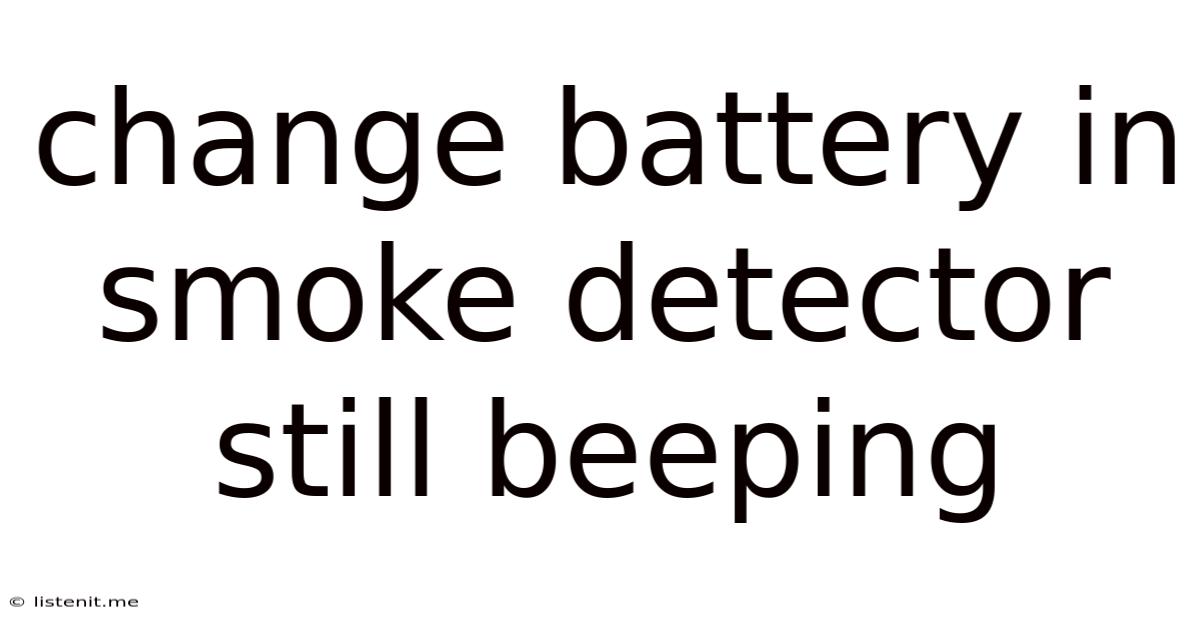
Table of Contents
Change Battery in Smoke Detector Still Beeping: A Comprehensive Guide
A persistent beeping from your smoke detector is undeniably jarring. It's a constant reminder of a potential safety hazard, and the immediate reaction is often to simply change the battery. However, sometimes, even after replacing the battery, that annoying beep continues. This article will delve deep into the reasons why your smoke detector might still be beeping after a battery change, providing detailed troubleshooting steps and preventative measures to ensure your home's safety.
Understanding Your Smoke Detector: Types and Functionality
Before troubleshooting, it's crucial to understand the type of smoke detector you own. There are two main types:
-
Ionization Smoke Detectors: These are more sensitive to fast-flaming fires, like those caused by paper or wood. They use a small amount of radioactive material to ionize the air, and any disruption in this ionization, caused by smoke, triggers the alarm.
-
Photoelectric Smoke Detectors: These are more sensitive to smoldering fires, which produce larger smoke particles. They use a light source and a sensor; smoke particles entering the chamber disrupt the light beam, activating the alarm.
-
Dual-Sensor Smoke Detectors: These combine both ionization and photoelectric technologies, providing broader detection capabilities for various fire types.
Knowing your smoke detector's type can help pinpoint the problem, as different mechanisms might lead to persistent beeping.
Beyond the Battery: Common Causes of Persistent Beeping
While a low battery is the most common reason for a beeping smoke detector, several other factors can cause the alarm to continue beeping even after a fresh battery is installed:
-
Faulty Battery: While seemingly obvious, the new battery itself could be defective. Test the new battery with a multimeter to ensure it has the correct voltage.
-
Dirty Smoke Chamber: Dust, cobwebs, or insects can accumulate in the smoke chamber, obstructing its functionality and causing false alarms or continuous beeping.
-
End-of-Life Detector: Smoke detectors have a limited lifespan, typically 8-10 years. After this period, the internal components may start to fail, leading to malfunction and persistent beeping, regardless of the battery. Replacing the entire unit is crucial for safety at this point.
-
Wiring Issues (Hardwired Detectors): If your smoke detector is hardwired into your home's electrical system, a problem with the wiring or the power supply could be the culprit. This is less common but should be considered.
-
Low Power Signal: Even with a new battery, the detector might be signaling a low power situation. This means that even though the battery is new, the detector may struggle to detect smoke effectively. Replacing the entire detector is advisable.
-
Interference: Although rare, electronic interference or radio frequency interference from nearby devices can sometimes cause false alarms and persistent beeping.
Troubleshooting Steps: Addressing the Beeping Smoke Detector
Let's address each potential problem systematically:
1. Verify the Battery:
-
Check the Battery Type: Ensure you're using the correct type and voltage of battery specified in your smoke detector's manual. Using an incorrect battery can lead to malfunctions.
-
Test the Battery: Use a multimeter to test the voltage of the new battery to confirm it's working correctly. A dead or low-voltage battery will not power the detector properly.
-
Try a Different Battery: Even if the new battery tests fine, try another brand-new battery from a different pack to rule out a faulty battery batch.
2. Clean the Smoke Detector:
-
Power Down: Before cleaning, remove the battery or disconnect the power supply to your hardwired smoke detector. Safety first!
-
Careful Cleaning: Use a soft brush or compressed air to gently clean the smoke chamber, removing any dust, debris, cobwebs, or insects. Avoid using harsh chemicals or water.
-
Inspect for Obstructions: Examine the chamber carefully for any obstructions that might be interfering with its operation.
3. Check the Smoke Detector's Age:
-
Locate the Manufacturing Date: Consult your smoke detector's manual or check the unit itself for a manufacturing date or model number.
-
Replace if Necessary: If your smoke detector is nearing or exceeding its 8-10-year lifespan, replace it immediately. Don't risk your safety by relying on a potentially malfunctioning device.
4. Examine Wiring (Hardwired Detectors):
-
Professional Assistance: If your smoke detector is hardwired and you're not comfortable working with electrical systems, contact a qualified electrician. Incorrect wiring can be dangerous.
-
Check Connections: An electrician can inspect the wiring connections to the detector and the power supply, ensuring they are secure and functioning correctly.
5. Address Potential Interference:
-
Identify Potential Sources: If you suspect electronic interference, try temporarily disconnecting or moving any nearby electronic devices to see if the beeping stops.
-
Reposition the Detector: Try relocating the smoke detector to a different location away from potential sources of interference.
6. Test the Smoke Detector:
- Test Button: After taking all these steps, press the "test" button on your smoke detector. A brief chirp confirms functionality. A continued beeping even after a brief test means a deeper issue exists.
Preventing Future Problems: Maintaining Your Smoke Detectors
Regular maintenance is vital for ensuring your smoke detectors function correctly:
-
Monthly Tests: Test your smoke detectors monthly by pressing the test button. This ensures the alarm is operational and the battery is sufficient.
-
Annual Cleaning: Clean your smoke detectors annually to remove dust and debris from the smoke chamber. Refer to the manufacturer's instructions for proper cleaning techniques.
-
Battery Replacement: Replace batteries once a year, even if they're not showing signs of being low. This ensures the detectors always have reliable power.
-
Regular Inspection: Inspect your smoke detectors regularly for any physical damage or signs of malfunction. Look for cracks, loose parts, or discoloration.
-
Replacement Schedule: Replace your smoke detectors every 8-10 years, regardless of their current operational status.
Beyond the Beep: Ensuring Home Safety
The persistent beeping of your smoke detector isn't just an annoyance; it's a critical indicator of a potential problem. By following the troubleshooting steps outlined above, you can often resolve the issue. However, if the beeping persists after trying these solutions, replace your smoke detector immediately. Don't compromise your family's safety. Investing in new, reliable smoke detectors is a small price to pay for the peace of mind and protection they provide. Remember, a functioning smoke detector is a crucial component of a comprehensive home safety plan. It's not just about silencing the beep; it's about protecting your loved ones and your property. Prioritize safety, and ensure your smoke detectors are always functioning optimally.
Latest Posts
Latest Posts
-
Can I Travel To Usa With Canadian Refugee Travel Document
Jun 16, 2025
-
Muppets Christmas Carol Ghost Of Christmas Present
Jun 16, 2025
-
Specific Weight Of Water Lb Ft3
Jun 16, 2025
-
How Often Do Males Think About Sex
Jun 16, 2025
-
How To Measure Brake Pad Thickness
Jun 16, 2025
Related Post
Thank you for visiting our website which covers about Change Battery In Smoke Detector Still Beeping . We hope the information provided has been useful to you. Feel free to contact us if you have any questions or need further assistance. See you next time and don't miss to bookmark.