Can You Use Xbox 360 Controllers On An Xbox One
listenit
Jun 16, 2025 · 5 min read
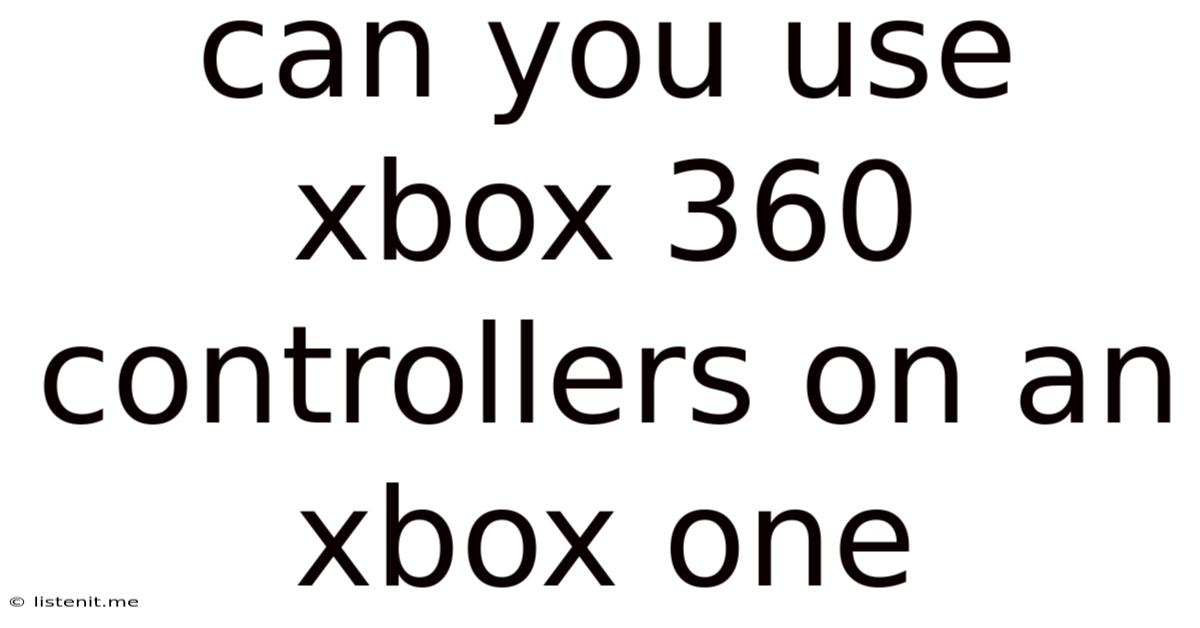
Table of Contents
Can You Use Xbox 360 Controllers on an Xbox One? A Comprehensive Guide
The transition from the Xbox 360 to the Xbox One marked a significant leap in console technology. While many welcomed the advancements, a common question arose amongst gamers: can I use my trusty Xbox 360 controller on my shiny new Xbox One? The short answer is: not directly, but with some workarounds, yes. This comprehensive guide will delve into the intricacies of connecting and using your Xbox 360 controller on your Xbox One, exploring various methods, their limitations, and the best alternatives.
Understanding the Incompatibility
The Xbox 360 and Xbox One controllers, while sharing a similar design philosophy, utilize different communication protocols. The Xbox 360 controller uses a proprietary wireless protocol that's incompatible with the Xbox One's system. This is a fundamental reason why simply plugging in your Xbox 360 controller won't work. The Xbox One doesn't recognize the 360 controller's signals.
This incompatibility isn't solely a hardware issue; it's also about software. Microsoft designed the Xbox One with specific drivers and firmware to manage its own controllers, ensuring optimal performance and features like advanced rumble capabilities and precise analog stick input. Trying to force a connection between an Xbox 360 controller and an Xbox One system bypasses these essential components, leading to connection failures.
Methods to Use an Xbox 360 Controller on Xbox One
While direct connection is impossible, several workarounds exist, each with its own set of advantages and drawbacks:
1. Using a Wired Connection with a Third-Party Adapter
This is arguably the most reliable and widely used method. Numerous third-party manufacturers produce adapters specifically designed to bridge the communication gap between Xbox 360 controllers and the Xbox One. These adapters essentially translate the Xbox 360 controller's signals into a format the Xbox One can understand.
Advantages:
- Relatively inexpensive: These adapters are generally affordable, providing a budget-friendly solution.
- Reliable connection: Wired connections are less prone to interference and lag compared to wireless options.
- Wide compatibility: Most adapters support both wired and wireless Xbox 360 controllers.
Disadvantages:
- Wired limitation: You're tethered to the console with a cable, limiting movement.
- Potential for compatibility issues: While most adapters work flawlessly, some may experience compatibility issues with certain controllers or games.
- Third-party reliance: You're dependent on the adapter's quality and longevity.
2. Using a Wireless Connection with a Third-Party Adapter
Some advanced adapters offer wireless functionality. These adapters pair with your Xbox 360 controller via Bluetooth or a similar technology and then transmit the signals wirelessly to the Xbox One.
Advantages:
- Wireless freedom: This eliminates the wired limitations, allowing for more freedom of movement.
- Potentially better signal: Some wireless adapters provide a cleaner signal than standard wired adapters, depending on the quality.
Disadvantages:
- More expensive: Wireless adapters typically cost more than their wired counterparts.
- Potential for interference: Wireless connections can be susceptible to interference from other devices.
- Increased complexity: Setting up a wireless adapter might be more complicated than a wired one.
3. Using an Xbox One Controller (The Best Alternative!)
While the above methods allow you to use your Xbox 360 controller, the most straightforward and recommended approach is simply using an Xbox One controller. Modern Xbox One controllers offer significant improvements in ergonomics, responsiveness, and feature sets. Investing in an Xbox One controller ensures full compatibility, optimal performance, and access to all features the console offers.
Advantages:
- Full compatibility: Seamless integration with the Xbox One console and all its features.
- Improved ergonomics and design: Xbox One controllers are generally considered more comfortable and better designed.
- Enhanced features: Experience advanced features like improved rumble, impulse triggers, and better analog stick precision.
Disadvantages:
- Requires an additional purchase: This is the only "disadvantage," but it comes with considerable benefits.
Troubleshooting Common Issues
Even with adapters, you might encounter some challenges. Here are some common problems and their solutions:
- Controller not recognized: Ensure the adapter is correctly plugged in and the controller is properly connected to the adapter. Try different USB ports. Check for driver updates for the adapter.
- Intermittent connection: For wireless adapters, try moving closer to the console or eliminating potential sources of wireless interference. For wired adapters, check the cable for damage.
- Input lag: Input lag is usually caused by the adapter itself, or interference. A higher-quality adapter may resolve this issue.
- Certain buttons not working: This could indicate a problem with the controller, the adapter, or a game-specific compatibility issue.
Choosing the Right Adapter
When considering a third-party adapter, look for these characteristics:
- Positive user reviews: Check online reviews to gauge the adapter's reliability and performance.
- Wide compatibility: Ensure it supports both wired and wireless Xbox 360 controllers.
- Warranty: A good warranty shows the manufacturer's confidence in their product.
- Reputation of the brand: Choose a reputable brand known for quality electronics.
Conclusion: Weighing Your Options
While using an Xbox 360 controller on an Xbox One is achievable through third-party adapters, it’s often a workaround with limitations. The ideal solution depends on your priorities. If budget is a primary concern and you're committed to using your existing controller, a wired adapter presents a reasonable compromise. If wireless freedom is paramount, a wireless adapter might be worth the extra cost. However, the best overall solution remains purchasing an Xbox One controller for optimal compatibility, performance, and user experience. The improved features and seamless integration outweigh any minor inconvenience of the additional purchase. The long-term investment in an Xbox One controller offers a superior gaming experience over attempting to force compatibility with older hardware.
Latest Posts
Latest Posts
-
What Is Role Of Saliva In Digestion Of Food
Jun 17, 2025
-
Can Resin Cements Be Used Under Metal Castings
Jun 17, 2025
-
How Does The Musculoskeletal System Maintain Homeostasis
Jun 17, 2025
-
Difference Between Capillary Blood Glucose And Venous Blood Glucose
Jun 17, 2025
-
What Vitamin Is Good For The Pancreas
Jun 17, 2025
Related Post
Thank you for visiting our website which covers about Can You Use Xbox 360 Controllers On An Xbox One . We hope the information provided has been useful to you. Feel free to contact us if you have any questions or need further assistance. See you next time and don't miss to bookmark.