A Standard Desktop Computer Comes With An Embedded Operating System
listenit
Jun 10, 2025 · 6 min read
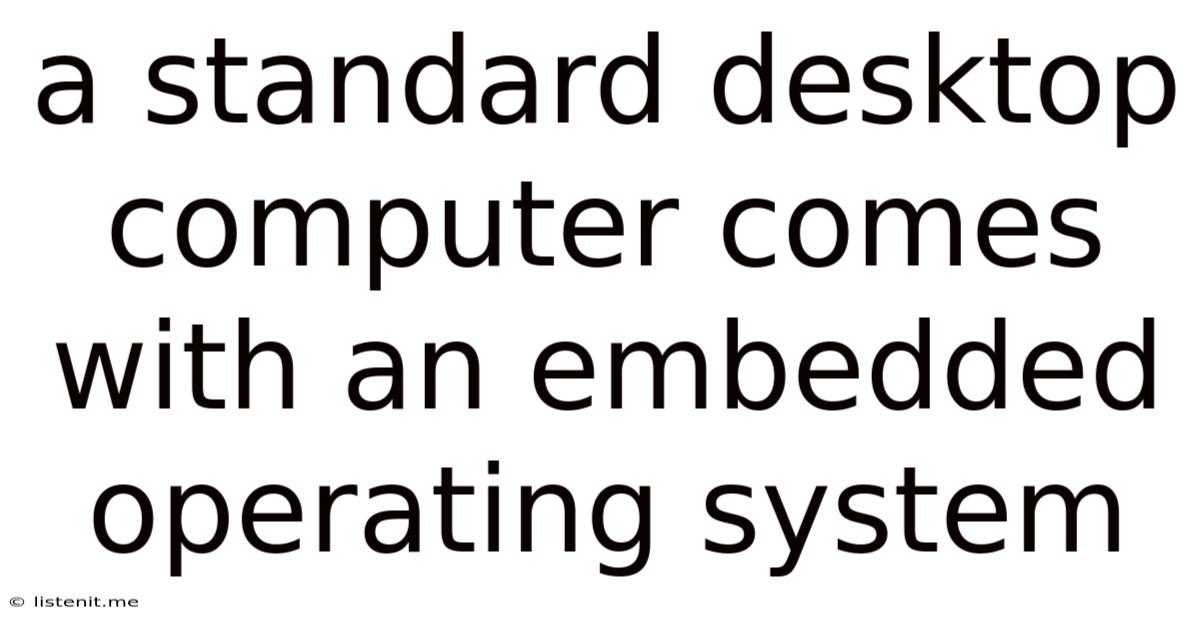
Table of Contents
A Standard Desktop Computer Comes with an Embedded Operating System: Exploring the Reality
The statement "a standard desktop computer comes with an embedded operating system" requires clarification. While not technically inaccurate in a nuanced sense, it's misleading in its common interpretation. A standard desktop computer doesn't come with an operating system embedded in the same way a smart refrigerator or a car's onboard computer does. However, the core functionality of a desktop OS relies on embedded components and firmware deeply integrated within the hardware. This article will delve into this subtle yet crucial distinction, exploring the intricate relationship between a desktop computer's hardware and its operating system, debunking misconceptions, and clarifying the true meaning of embedded systems in this context.
Understanding Embedded Systems
Before diving into the specifics of desktop computers, let's establish a clear understanding of what constitutes an embedded system. An embedded system is a computer system designed to perform a specific, dedicated function within a larger system or device. These systems are typically characterized by:
- Dedicated Functionality: They are built for a single, predetermined task, unlike general-purpose computers.
- Real-time Processing: Many embedded systems require real-time processing, meaning they must respond to events within a specific timeframe.
- Resource Constraints: They often have limited processing power, memory, and storage compared to desktop computers.
- Integration with Hardware: They are tightly integrated with the hardware they control.
Examples include the control systems in washing machines, the microcontrollers in your car's engine, and the firmware in your smart TV. The key here is the dedicated and integrated nature of these systems.
The Desktop OS: Not Truly Embedded, But Deeply Integrated
A standard desktop operating system like Windows, macOS, or Linux is not an embedded system in the same way as the examples above. It's a general-purpose operating system capable of running a vast array of applications. However, its functionality heavily relies on several embedded components and firmware within the hardware:
1. BIOS/UEFI Firmware: The Foundation
The Basic Input/Output System (BIOS) or its successor, Unified Extensible Firmware Interface (UEFI), is arguably the closest thing to a truly embedded system within a desktop computer. This firmware resides on a ROM chip on the motherboard and is responsible for:
- Power-On Self-Test (POST): Verifying the hardware components upon startup.
- Boot Process: Initiating the boot sequence, loading the operating system from a storage device.
- System Configuration: Managing basic system settings such as boot order and date/time.
- Hardware Initialization: Preparing the hardware for the operating system.
The BIOS/UEFI acts as the intermediary between the hardware and the operating system. It's a fundamental piece of embedded software that ensures the proper functioning of the computer before the OS even loads.
2. Chipset Firmware: Managing the Hardware
The motherboard's chipset contains various controllers that manage different aspects of the hardware. These controllers often include firmware that handles specific tasks, such as:
- USB Controller Firmware: Managing the communication with USB devices.
- Network Interface Card (NIC) Firmware: Controlling the network connection.
- Graphics Card Firmware: (Sometimes, particularly in integrated graphics) Managing basic graphics functions.
- Storage Controller Firmware: Managing communication with storage devices like hard drives and SSDs.
This firmware ensures the hardware functions correctly, providing a stable platform for the operating system. While not the OS itself, it's crucial embedded software ensuring hardware functionality.
3. Device Drivers: The Bridge Between OS and Hardware
Device drivers are software components that allow the operating system to interact with specific hardware devices. These drivers aren't strictly "embedded" in the same way as BIOS/UEFI or chipset firmware; they are typically loaded by the OS. However, they bridge the gap between the high-level OS and the low-level hardware, acting as interpreters for hardware-specific commands.
The drivers essentially extend the OS's reach to interact with individual hardware components, translating the general OS commands into specific instructions understood by the hardware. Without these drivers, many hardware components wouldn't function correctly.
The Nuances of "Embedded" in the Context of Desktop Computers
The term "embedded" in the context of desktop computers is nuanced. While the OS itself isn't embedded in the way a microcontroller program is embedded in a washing machine, its operation is deeply reliant on embedded components and firmware. The OS doesn't operate in a vacuum; it relies on a foundation built on embedded systems that handle the essential low-level tasks necessary for its proper function. The BIOS/UEFI, chipset firmware, and device drivers are all critical components that are essentially embedded within the hardware architecture.
Distinguishing Desktop OS from Truly Embedded Systems
The key difference lies in the purpose and flexibility. A desktop OS is designed for general-purpose computing, allowing users to run a variety of software. It's highly adaptable and configurable. Embedded systems, conversely, are dedicated to specific tasks and generally don't offer the same level of flexibility or adaptability.
The desktop OS interacts with the hardware via several layers of software (drivers and firmware), creating a more complex and flexible architecture compared to the tight integration found in embedded systems. While dependent on the embedded components, the desktop OS offers far greater functionality and versatility.
The Importance of Embedded Components for Desktop Performance
The performance and stability of a desktop computer heavily depend on the efficiency and reliability of its embedded components. Bugs or malfunctions in the BIOS/UEFI, chipset firmware, or drivers can lead to system instability, boot failures, and hardware malfunctions. Regular updates to these components are crucial for maintaining optimal performance and security.
These embedded components are essential not just for the initial boot-up but for consistent and reliable operation of the entire system. They handle the crucial background tasks, allowing the OS to focus on running applications and managing user interactions.
Conclusion: Understanding the Interplay
The statement "a standard desktop computer comes with an embedded operating system" is a simplification, but not entirely inaccurate. The operating system itself isn't embedded in the same way as in dedicated devices. However, its functionality is fundamentally reliant on various embedded components and firmware. Understanding the intricate relationship between these embedded systems and the operating system is crucial for appreciating the complexity and efficiency of a modern desktop computer. The interplay between these various layers – from the firmware managing low-level hardware functions to the operating system handling user interactions – makes the entire system function seamlessly. Acknowledging this sophisticated interplay allows for a more profound understanding of the intricate workings of modern computing technology. Regular updates and proper maintenance of these embedded components are essential for maintaining a stable and high-performing desktop environment. Ignoring the importance of these low-level embedded systems would be a disservice to the complexities that make modern desktop computing possible.
Latest Posts
Latest Posts
-
Marriage Within Ones Own Social Category
Jun 11, 2025
-
Ck Ld And Ast Sgot Are
Jun 11, 2025
-
Definition Of Volume Of A Cylinder
Jun 11, 2025
-
Identify The Sources Of Increasing Returns For Firms
Jun 11, 2025
-
Clear Cell Ovarian Cancer Stage 3
Jun 11, 2025
Related Post
Thank you for visiting our website which covers about A Standard Desktop Computer Comes With An Embedded Operating System . We hope the information provided has been useful to you. Feel free to contact us if you have any questions or need further assistance. See you next time and don't miss to bookmark.